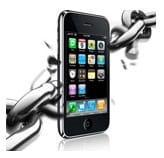
Apple has released iPhone OS 3.1.3 which a minor firmware update for iPhone 2G/3G/3GS, iPod Touch 2G/3G, even though it is minor update it was advisable to wait until iphone dev team update their tools to unlock and jailbreak iPhone 3.1.3 firmware.
We have already posted that Redsn0w 0.9.3 Beta can be used to jailbreak iPhone 2G 3.1.3 only and now for rest of the devices i.e iPhone 3G iPhone 2G & iPod Touch 1G/2G here is Redsn0w 0.9.4 just released by iPhone Dev Team.
Redsn0w 0.9.4 can only jailbreak but can’t unlock since iPhone 3.1.3 firmware will upgrade baseband to version 05.12.01 which makes it impossible to jailbreak & unlock iPhone 3G & 3GS. If you are not worried about unlock and want to jailbreak only then go ahead and download redsn0w 0.9.4 & jailbreak your iPhone 3.1.3 fi.


22 thoughts on “Download Redsn0w 0.9.4 to Jailbreak iPhone 3.1.3 Firmware”
the website with the download is a 403 – Forbidden message
Anyone know of any way I can download redsn0w 0.9.4 asap?
Same problem as Travis. The Mac link only gives me the “403 – Forbidden” message. Is there anywhere else I can download this option? Haven’t found any yet…
Has anyone tried the redsnow and could confirm that it worked? I used Cydia and downloaded the stupid winterboard which asked me to reboot, after that, I could not get past the restore screen. I have 3.1.2 and contemplating restore with 3.1.3 as I could not restore with 3.1.2 firmware.
I finally was successfully able to use RedsnOw on my 1st Gen iPod touch with 3.1.2. Here’s a link to the directions including a link to the correct version of RedsnOw for accomplishing it.http://bit.ly/techhail
http://xs1.iphwn.org/redsn0w-win_0.9.4.zip
link death
This works on my 2g iPhone running on unoficial tmobile sim card in USA. I updated from 3.1.2, closed iTunes, ran redsn0w 9.4 to unlock, then I synced all my stuff with iTunes. It works. I used a macintosh computer, not windows.
pls help me to unlock my new iphone 3gs version 3.1.3 which i unfortunitly ungraded from version 3.1.2
dont work with ipod touch 2g
it should work with iPod Touch 2G, if no get redsn0w 0.9.3 thats should work
where do i download the redsn0w 0.9.3?
i try to download 0.9.4 but the link says 404 notfound anyone know how to download it??
I was able to use RedSnow–posted some more detailed instructions on finding the right software and using it (on a Mac) in my wiki: http://roxannnys.pbworks.com/iPod-tips-and-tricks
Im Trying to Jailbreak a 2G iphone, using this tutrial: http://www.redmondpie.com/jailbreak-iphone-os-3.1.3-firmware-with-redsn0w-0.9.4/
The Install seemed to be going well – until the BootNeuter 2.3 was loading.
I received an error message (but missed what the error said because it went away quickly) while BootNeuter was loading, and when it went to reboot it was stuck on the the boot logo for 20min.
I decided to try jailbreaking it again.
I shut down the phone then ran redsn0w again.
It is now frozen at BootNeuter 2.3 saying “Please Wait determining current settings…” it has stayed like this overnight.
any advice on what i could do?
Thanks in advance.
Hi,
I am using an iphone 3gs. I unlocked it using blackra1n and was working with 3.1.2. I happened to make a mistake an upgrade my software to 3.1.3 from a pop on istore. Now I am not able to figure out if there is a way to unlock or not.
I don’t know which baseband am i working on or if I have updated to stock firmware…
Please help…
Hi guys i bought my iphone 3gs 16GB from Vancouver(CANADA) from a friend i’m currently back home in Bombay ( INDIA ). the problem is that i have been trying to unlock and jailbreak my iphone V3.1.3 which was upgrade by my bro by mistake which i’m been trying to jailbreak or unlock isn’t working. can someone help me here to downgrade or unlock and jailbreak… please comment here. thank you
is anyone know how to unlock the 3.1.3 3gs yet? pl help.
thanks for that i like that
I am using an iphone 3gs. I unlocked it using blackra1n and was working with 3.1.2. I happened to make a mistake an upgrade my software to 3.1.3 from a pop on istore. Now I am not able to figure out if there is a way to unlock or not.
hi guys i am using iphone 3gs, i want to add some apps and games on my cell, somebody told me to add it using cydia by ading sources but i am not getting sources, somebody help me to add the sources
redsn0w 0.9.7b7 Jailbreak iphone (working) at
http://bit.ly/dMl1QQ
is there anyway to jailbreak the iphone 3g v 3.1.3 firmware 05.12.01????