![]()
Old portable music player and mobile phones have very less inbuilt memory due to this most of the users want reduced mp3 file size so that they can store more mp3 songs. Those users who have big collection of mp3 songs may want to reduce mp3 file size to save disk space.
You can reduce mp3 file size by just changing bitrate. With slight change in bitrate there won’t be any significant impact on mp3 quality but you can reduce mp3 file size significantly. Here is freeware tool MP3 Quality Modifier which lets you to instantly change mp3 bitrate.
Features of MP3 Quality Modifier
1. Change mp3 quality with just a few clicks
2. Really easy and intuitive interface
4. Retain all ID3 tags with ease
5. Advanced options: detailed bitrate settings, sample frequency etc.
6. Quality comparison: compare created files with original ones
7. Portable: extremely small, just one executable, no installation
MP3 Quality Modifier
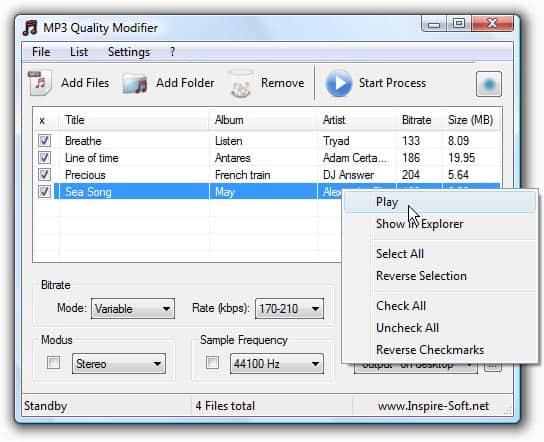
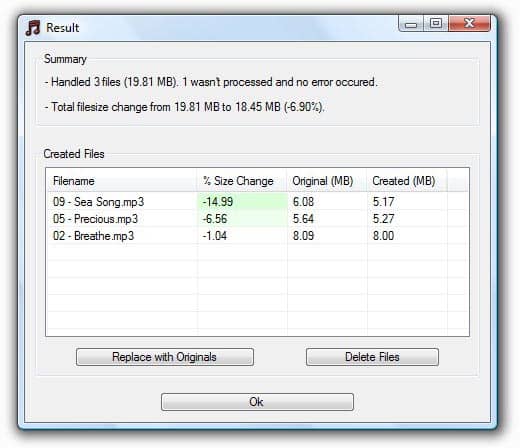


4 thoughts on “Change MP3 Bitrate to Reduce MP3 File Size with MP3 Quality Modifier”
Transcoding is the worst thing you could do. With transcoding you’ll even lose a substantial amount of quality if the output bitrate HIGHER. Try to find the original in a lossless format and re-encode it with smaller parameters.
So are you saying this program uses this “transcoding” and is not a good program to change .mp3 bitrates with?
It most certainly does.
I downloaded the program for some more info, and it just uses LAME v3.98.2 to re-encode the file, that’s all there is to this program. (the LAME executable is embedded in the program’s .exe and is extracted to your %temp% folder on execution).