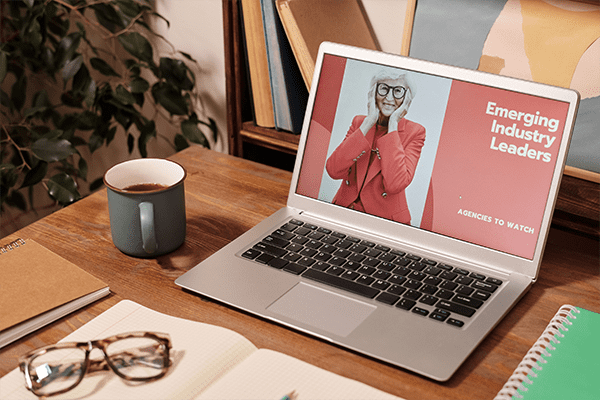
Got a bunch of photographs from a trip or a family gathering that you’d want to combine into one video? There is a great solution! You can easily create an exciting slideshow with all your photos and videos, so later you can easily watch it without switching between different folders on your computer.
Today, we’ll tell you about the slideshow makers available online, on PC or your smartphone. The full list of best software for slideshow you can find by following the link. In this article, we want to highlight top 5 tools. Let’s dive in!
Table of Contents
Top 5 Best Software for Slideshow
1. SmartSHOW 3D
If you want to create a dynamic slideshow, give a thought to SmartSHOW 3D. This innovative slideshow maker uses your photographs, videos, and music to produce stunning 3D movies! In contrast to standard slideshow creators, the software offers a comprehensive toolkit for producing spectacular picture movies on a professional level. The slide can have numerous levels, animation can be applied to certain layers, and key frames can be added to customize the show.
Moreover, with SmartSHOW 3D you can make slideshows for YouTube because it has all the presets to guarantee excellent quality.
Key features:
- Add 500+ animation effects;
- Employ professionally designed slideshow templates;
- Create 3D Photo Movies;
- Adjust the sound for the music and voice comments;
- Export your photo slideshow in 30+ video formats.
2. iMovie
With iMovie you can create cinema-quality videos and slideshow on your iOS and macOS devices. The editor allows you to make videos from scratch or use its Magic Movie, Storyboards and Cinematic Mode features.
With this tool, you can create your own digital photostory with titles and transitions as iMovie comes with a variety of special effects, high-fidelity filters and soundtracks. Just upload your footage and Magic Movie will identify the best parts of it and automatically create an edit.
Moreover, iMovie for iOS and iMovie for macOS are built to cooperate. You can begin cutting a project on your iPhone, then wirelessly transfer it to your iPad via AirDrop or iCloud Drive.
Key features:
- Choose from 20 storyboards to get started with common video genres;
- Use a dynamic visual style that incorporates fonts, filters, color schemes, and music, as well as title layouts and title fonts;
- Pick from 14 trailer themes, including gorgeous graphics and unique music composed by some of the finest film composers in the world;
- Transfer files to your Mac via AirDrop or iCloud Drive to complete iMovie or Final Cut Pro editing.
3. Google Slides
If you’re looking for an online tool, then Google Slides is the right choice. This is one of the best free slideshow makers that allows users to create presentations and slideshows in real-time and from any device.
You can create slides more quickly and with fewer mistakes by using assistance features like Smart Compose and autocorrect. Besides, you can choose from a large selection of designs and themes. With Google Slides, you can also export your presentation in a variety of well-liked formats, including PowerPoint and PDF
Key features:
- Create your own font library;
- Sync slides across multiple decks;
- Share, add comments and replies to files;
- Slides get automatically saved in Google Drive.
4. Icecream Slideshow Maker
Icecream Slideshow Maker is one of the best slideshow makers for Windows. With its help, you can easily combine photos and add text, music and various transitions. This slideshow maker has an easy-to-use interface that allows you to create slideshows in mere minutes.
It really is as user-friendly as possible. You may easily make a lovely slideshow by dragging and dropping images and audio, customizing the default settings, and using the sorting options.
Key features:
- Add background music to your presentation;
- Insert a color slide between each shot;
- Improve your presentation by using 25+ transitions;
- Create photo slideshows for Instagram and Facebook.
5. Kizoa
If you need to create simply a slideshow, Kizoa is here for you. It’s a browser-based software that allows you to create slideshows in 7 different formats and has every tool you require to show your slideshow anywhere, on a TV, video projector, computer screen, or mobile device.
You may add countless different text, GIFs, and effects to your images and movies using this program. You can find slideshows for weddings, graduations, birthdays, holidays, and more. Everything you need is here.
Key features:
- Add transitions, text, effects, music, and animation to your slideshow;
- Convert your files in Text to Video;
- Share your creation on YouTube;
- Easily convert a photo slideshow into a video;
Final Words
With the variety of programs covered in this article, you’re likely to find one that ideally suits your needs. The only thing left is to choose the software you like and start creating your own video.

