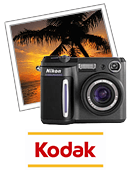
Images take with Kodak camera are usually converted into Kodak Photo CD (.PCD) format which is extremely convenient way to get images from film into your computer as well as resolution of images are . PCD is proprietary format developed by Intel and Kodak to satisfy the needs of the general picture-taking public.
However the biggest issue of .PCD images is very less support from various image editors, online photo sharing, device support etc. You have to convert .PDC images into other file format so that you can use them for various purposes.
Here is command line utility pdctojpeg which enables you to convert PCD (Kodak Photo CD) images files into high quality JPED images.
Features of pdctojpeg – PDC to JPEG Converter
1. No blown highlights :- pcdtojpeg correctly translates Kodak’s Photo CD format into modern JPEG images without losing highlight information
2. Converts at full resolution :- pcdtojpeg converts all the way up to 64Base resolution, 4096 x 6144, and handles all forms of PCD compression
3. Correct color :- pcdtojpeg correctly converts from the PCD color space into an sRGB space
4. Extracts metadata :- pcdtojpeg extracts all PCD metadata
5. Fast :- pcdtojpeg is designed for modern multi-core processors and is multithreaded to increase speed.
Pdctojpeg is command line utility and supports following operating systems
1. Windows XP or later
2. Mac OS X 10.4 (Tiger) or later
3. Most Unix and Linux systems
4. Intel or PowerPC
Download pdctojpeg and instantly convert .PDC images to JPEG files.

