“This account has been disabled” Have you ever received this message while trying to access your Discord account? Or maybe you’ve disabled discord account yourself. Whatever the case is, here in this article you will know the reasons behind a disabled Discord account and all the possible ways to re-enable or recover it.
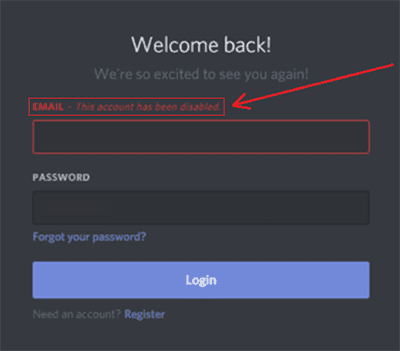
Discord is a web-based platform where you can hang out with your buddies or stay connected to large-scale community servers. But due to the massive popularity and userbase of Discord, it becomes necessary for the developers to maintain it as a secure platform. So, Discord being Discord keeps disabling accounts to keep their platform safe and welcoming for everyone.
As I said before, a disabled Discord account could be a self-disabled one or a banned one. In either case, the way to restore the account will be different.
Table of Contents
Method to Restore a Self-disabled Discord Account:
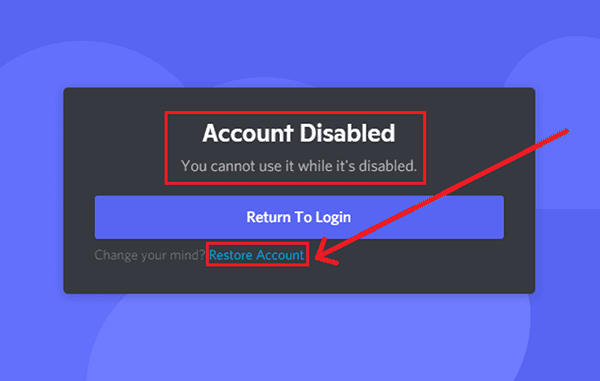
If you have disabled your Discord account yourself then after entering the credentials you will get a message “Account Disabled… You cannot use it while it’s disabled” on the log-in page. But don’t panic as it is just temporarily disabled. So, you can easily recover your account whenever you want, all you need to do is click on the Restore Account option. And it’s done. Now you can use Discord like before.
But in case you didn’t disable your account but still get the message that your account has been disabled then probably your account got banned due to some reasons. Here’s a list of possible reasons for which your account may have been disabled.
Why Discord Account Disabled?
- Going against the terms of service (TOS) – In any way, shape, or form if you go against Discord’s terms of service, your account may get banned. Make sure to understand the Terms of Service of Discord carefully.
- Violation of the Community Guidelines – By uploading or posting things that are objectionable as per the community guidelines, you may get your account banned. You should read and understand the Community Guidelines of Discord properly.
- Directly or indirectly engaging yourself in illegal activities – Engaging in any kind of illegal activities like phishing or scamming may be risky for your account.
- Mocking or intimidating someone – Harassing someone by mocking or intimidating is not allowed and it may cause you a ban from Discord.
- Heavy spamming – Spamming heavily in a text channel of any server or direct message is against the community guidelines and may cause a ban.
- Uploading of malware – Uploading any kind of malicious file to a Discord server is strictly prohibited and may become a potential risk for your account.
- Infringement of copyright – Using another user’s properties without their permission falls under the copyright infringement act and it may cause you a permanent ban from Discord.
- Abusing the report system to submit fraudulent reports can be another possible reason for account suspension.
Another possible reason could be a platform bug that caused a mass ban wave and flagged many accounts as false positives. You may also receive an email from Discord stating that your account got disabled due to some suspicious activity. In these cases, the developers try their best to restore the accounts as soon as possible.
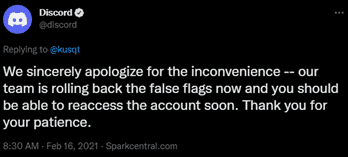
Methods to Restore a Disabled Discord Account:
You entered your login credentials, you hit the login button but you got the message that your account has been disabled. Don’t panic and take a deep breath as we’re here to solve your problem.
- Send an email to the Discord Support team: Okay, first things first, you should send an email to the Discord Support team without wasting your time. Or check if you have already received one from them. They may have included some reasons for the ban. All you need to do is just reply accordingly to stay in touch. Or you can directly write to the official support email of Discord which is [email protected].
- Submit a request ticket to Discord’s Trust and Safety team: You can head on to the request submission page of Discord’s Trust and Safety team and submit a request to reopen your disabled account. To do so select Trust and Safety from the drop-down menu and you will get a unique support ticket ID. Fill out the form as per requirement and appeal to them to reopen your disabled account in the description box. Click on submit and be patient. They might take a few days to reply. You’ll receive an email from Discord within a few days. Follow the instructions accordingly.
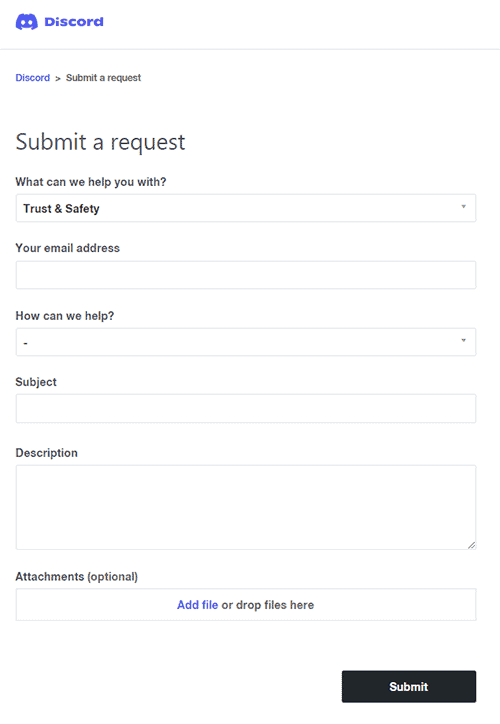
- Contact Discord through social media: Instead of sending an email to Discord’s support team, you can also contact them on Twitter, Facebook, or Instagram. You can directly send your request in the direct message of their account. Make sure to mention all the required information regarding your disabled account.

- Contact Discord Subreddit’s moderators: If you use Reddit then you can directly communicate with the moderators of the Discord subreddit. Visit the Discord subreddit and navigate to the Moderators section. Click on Message the mods and appeal to reopen your account. Don’t forget to mention all the needful information regarding that account.
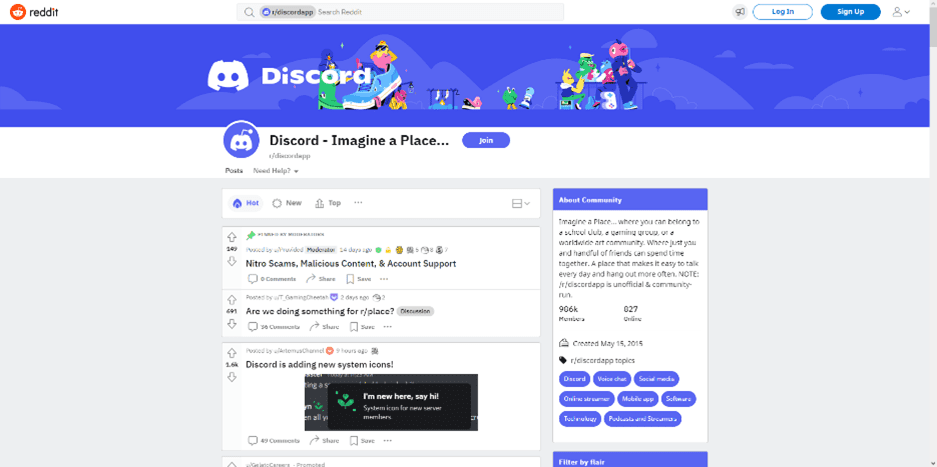
- Enable two-factor authentication: Make sure to enable two-factor authentication so that only you can use your Discord account. It will make your Discord account more secure. Google Authenticator or Authy are two of the best options you can use to generate a software token.
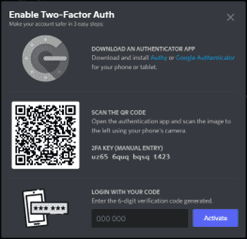
- Deal with strangers and spambots carefully: Avoid sharing any kind of personal information with a stranger through Discord. Avoid clicking any malicious link sent by spambots or a stranger. In this way, they can get control of your account. This may also lead you to a ban.
- Leave suspicious discord servers: You should always avoid being on a server that is engaged in malicious or any kind of illegal activity. As a preventive measure, make sure to leave and report a server that is involved in any suspicious activity. A server that –
-
- hosts illegal content or activities
- uses automated spam bots
- uploads malware
is highly avoidable.
These are the most beneficial tips to un-disable your Discord account. Make sure to follow the steps mentioned above to recover your account. But one thing that you should always keep in your mind is that you need to honestly explain your situation to the support team to get maximum benefit. Hopefully, these steps will be very helpful for you to get back your Discord account.

