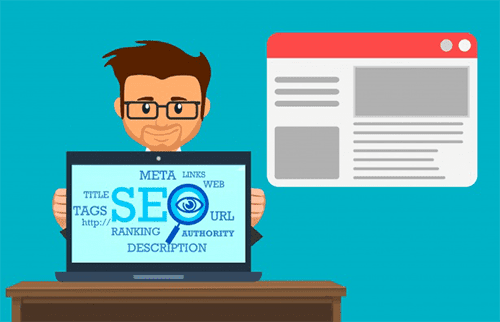
Online, your SEO is the make-or-break tool that will keep your website visible and earning. Good SEO is critical to surviving in a crowded online space. The keyword is , however. Spammy SEO ‘tricks’ are everywhere, and all they will do is drag your website down into the abyss of Google’s latest algorithm, never to be seen again. Even if you’ve invested in great SEO, however, hackers can destroy it with SEO spam. Here’s how to fix SEO spam- and banish it for good, too.
Table of Contents
What is SEO?
Search Engine Optimization, or SEO, drives ‘free’ (organic) traffic to your site. It’s a process of optimizing your website so the search giants and their bots can easily understand what you do, the value you offer, and how to connect your content to the search terms people are typing in.
What Are Good SEO Principles?
Good SEO involves:
- Using long-string keywords (this means two- to five-word phrases) that match well with search terms your target audience would use.
- Attractive titles that draw the eye, and clear, easy-to-follow sections. Not sure how to make a good title? Try a title generator!
- Original, non-plagiarized content not found anywhere. It should solve problems for your customer.
- Fresh, regularly updated content.
- Optimized site layout and image loading times.
You’ll notice almost all of that intersects with a good, user-friendly website, so it shouldn’t be hard to do. While it can be slow to build, good SEO pays off in free traffic for years to come.
SEO Spammers
So what is SEO spamming, or spamdexing? Hackers insert their dodgy links into your hardwon top-ranking pages. You likely won’t even know. In the meantime, these spam links direct unsuspecting visitors to terrible 3rd party sites. As a new report shows, 73% of websites hosted on GoDaddy have been hit by SEO spam. Cyberattacks are on the rise across the world, too.
- Why do they do it? They want to piggyback on the SEO success you built from scratch and steal your traffic.
- How do you fall victim? An insecure or partially-secure website, or outdated plugins and components make you vulnerable.
- How do they do it? There’s plenty of hidden tricks they use. Let’s take a look.
Spam keyword injections happen when they litter your site with spammy keywords, so you appear high in the list when people search for those keywords. It might look like free traffic, but not only does it interfere with your conversions, but it also will eventually lead to an SEO rank drop as you clearly aren’t providing value for that ‘service’.
Link spam is similar, hiding their dodgy links under your regular ones. These often lead to illegal or banned sites. You can imagine the reputation damage this does to your own page, especially when search engines catch it. It’s one of the most popular types of SEO spam, too. Banner hijacking is the same thing, but for your banner or display ads.
Sending spam emails happens when they hijack your databases and email accounts. Your customers and contacts get spammy emails leading to unsafe and unsanitary sites, apparently from your account. Again, big reputation damage. The security breach can cripple companies and destroy customer trust.
How SEO Spam Happens?
How does it happen? The hacker injects code and reverses it. This means you can’t trace it- and sometimes you can’t even detect it. Through PHP tricks, however, it inserts itself into headlines, meta-titles, and other ‘valuable’ content and allows bots and crawlers from the search engines to see it.
Still confused? Think of SEO spam as a parasite, leeching off your good ranking to portray itself to dodgy customers as something other than your site appears to you.
How do SEO spam attacks happen?
No one sat down and plotted to take you, specifically, down. These people look for batches of websites, and target the weakest among them. If that was you, then you get hit. So what makes you vulnerable?
- Outdated WordPress websites: Updates trigger to address security concerns that let these exploits happen. Keep your website updated!
- Imperfect plugins and extras: If a plugin you use has bad security, it can be exploited. This is why avoiding cheap and free plugins, templates, and other bits of code that could be actively malicious or simply weak in security is a good idea.
- Weak passwords: C’mon, we all know this one, right? Your site can’t be hacked if you have a very strong password. If you don’t…oops?
How Do I know I have SEO Spam?
It can be tough to detect SEO spam. There are dedicated spam scanners, but they aren’t all built alike. So make sure you use a reputable one. Google Search Console also detects security issues well, so be sure to use it.
How Do I Fix SEO Spam?
And so we arrive at the meat of the matter. How do you get this stuff off your site? It can be manually deleted, but that’s time-consuming and requires coding familiarity. If they were easy to find, they wouldn’t work.
Most people are best served by installing a reliable, trusted security plugin that can:
- Detect malicious codes
- Delete it
- Identify hacks
Currently. Sucuri, Malware (for WordPress only) and Astra Security are trusted names in the business. Many PC malware cleaners also have compatible products. When deciding on a product, make sure you don’t compound your error and opt for another ‘free’ product that’s just going to inject your site further.
That’s only the start, however. You should also take steps to identify weaknesses and plug holes in your website so it can’t happen again. Sadly, cyberattacks like this are only getting more and more prevalent as the world goes digital. Cybersecurity measures are becoming a necessary part of day-to-day life, so it’s worth making sure you have a plan and stick to it.
For many of us, our website is a critical part of our business. Losing your hard-earned organic traffic, brand reputation, and money to hackers could devastate you. Not with a smart, well-maintained website, however.

