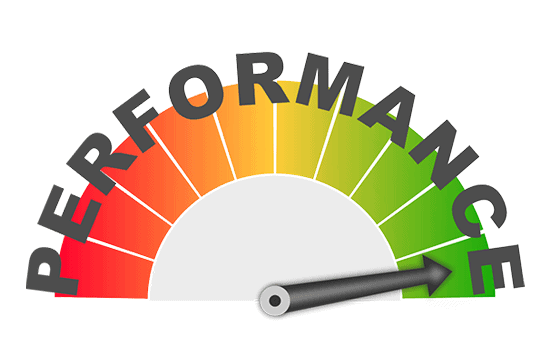
Speed is non-negotiable for work devices, whether you work from home or office. It keeps you at your productive best and prevents wastage of time. Not to mention, it curbs the stress that comes with unexpected slowdowns and sudden crashes. Fortunately, keeping your device running at top speed doesn’t require you to be a tech genius. Just follow a few optimization measures, and you will never have to struggle again, even with an old computer. Let us share ones that really work.
Table of Contents
1. Keep an eye on hard disk space
An overloaded hard disk can leave your system gasping for speed. As a rule, you must keep it at least 15% of space free. Keep track of the hard disk space and purge some unwanted programs and files when you see that it is almost full. You will notice a significant speed boost with this small step. Using a cleanup application is a good idea as it lets you free up space by deleting temporary files, removing cookies, clearing browser history, and defragmenting your hard disk.
2. Uninstall redundant programs
Redundant programs are speed killers for computers, but they tend to find their way into work devices. Moreover, they can sit around as you often fail to notice them. If your device has additional programs you seldom use, uninstall them right away. Mac users can uninstall manually by simply dragging such apps into the trash. Just a little effort to check such programs and get rid of them can take your speed and productivity a notch higher.
3. Delete large and unnecessary files
Another challenge that professionals come across is the accumulation of large files over the years. You can have hundreds of them, and the worst part is that most of them are unnecessary. Making conscious efforts to remove the files you don’t need is a good idea. While you can make it a habit to delete them on the fly, schedule a cleanup every fortnight to ensure that your device doesn’t get loaded in the first place.
4. Close unused tabs
Work devices slow down when you have a large number of tabs open simultaneously. While people do it in a stride, they seldom realize that the system may crash. Try closing them and restarting the browser to get a quick solution. Most browsers let you restore previous tabs after restarting, so you need not worry about missing out on the sites you were working with.
5. Restart the computer
Leaving work devices on is a usual practice for professionals, but it can trouble you from a speed perspective. Background programs and apps take over the memory when you leave the system on. You need not do much, as only restarting your computer is enough to get its speed on track. Restarting refreshes memory and enables the installation of the latest OS updates.
Following these steps is enough to keep your work device running at lightning speed. Also, make sure that you run the latest version of the OS. A periodic RAM upgrade is a worthy initiative if you want to do away with performance woes.
Author Bio
John is a digital marketer with Submit Core. He is a tech ninja and has a flair for writing too. He likes sharing his insights and experiences through his writeups on leading tech blogs.

