There is no shortage of RSS Readers on the internet, but Litenin is insanely simple and fast, compared to most of the RSS Readers out there. After Google shut down its Google Reader application, plenty of new RSS apps were introduced for Web, PC and Mobile devices. Most of them were designed with the focus of providing more features to the reader, but Litenin focus more on speed and availability than the features.
Litenin is an open source project, developed by Bjorn Fiese with the help of Static and Nimbus. The entire source code of the project is available on GitHub
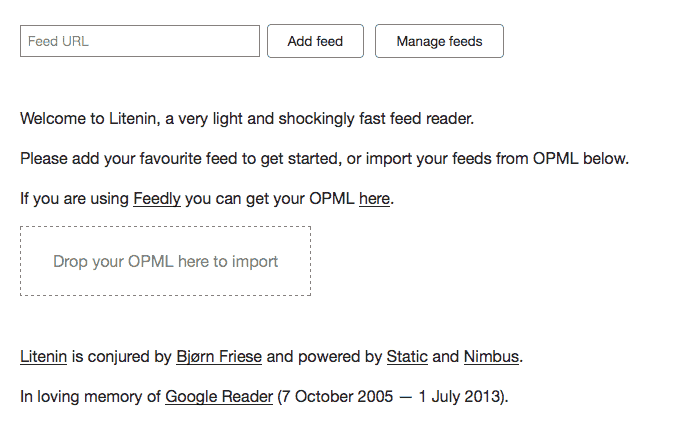
You don’t need any registrations to start with Litenin. As you can see, the interface is very minimal and pretty simple to understand. All you have to do is, enter the blog feed URL in the text box on the home page. The app will automatically crawl the feeds from the blog. For most of the blogs, the feed URL will be “www.domainname.com/feed”. If you have any difficulty in finding the RSS feed of a blog, you can the RSS Search Engine by Amit Agarwal to quickly find the feeds.
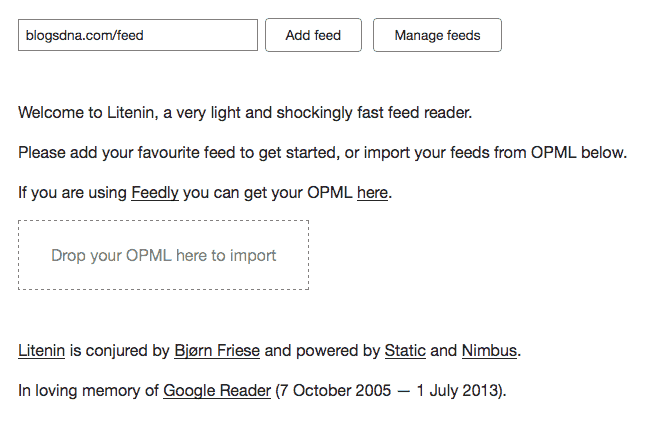
After you add the URL, it takes some time for the app to crawl the feeds. Once it is done, you will see all the recent articles on the blog, as shown in the screenshot below. When you click the title of the articles, you will be redirected to that blog. There is no built-in reader available for this application.
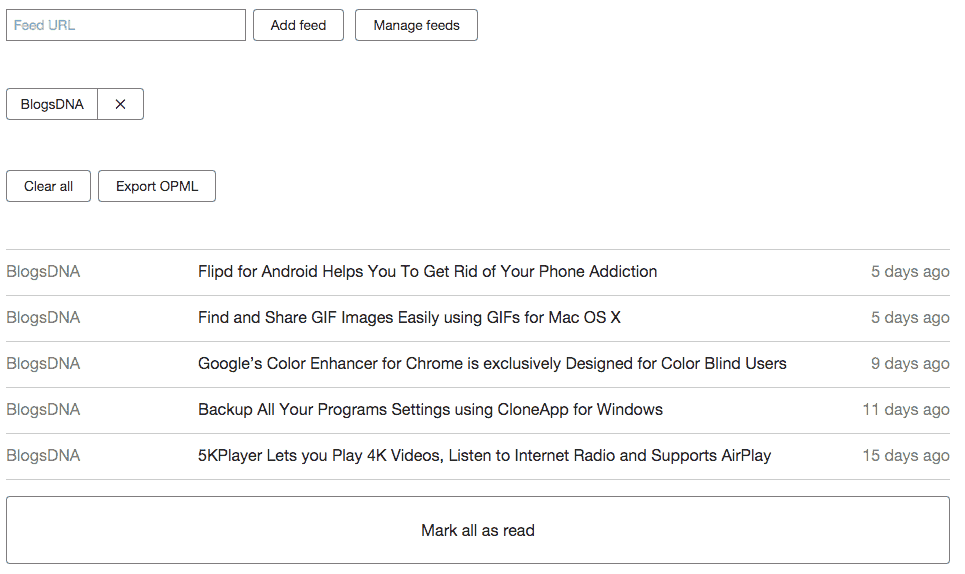
If you are using a different RSS app, you can import all your subscriptions easily. Export the OPML file from your existing RSS Reader, and just drag and drop the file in Litenin’s home page. It will crawl feeds from your subscriptions automatically. If you are a Feedly user, there will be a link available on the home page to import your feeds. The “Manage Feeds” option will let you add or remove subscriptions from the application.
If you have a slow connection or want to try a minimal RSS Reader, then Litenin is a best choice. Share your thoughts about the app in the comment section below. Thanks for reading, do share this post with your friends.

