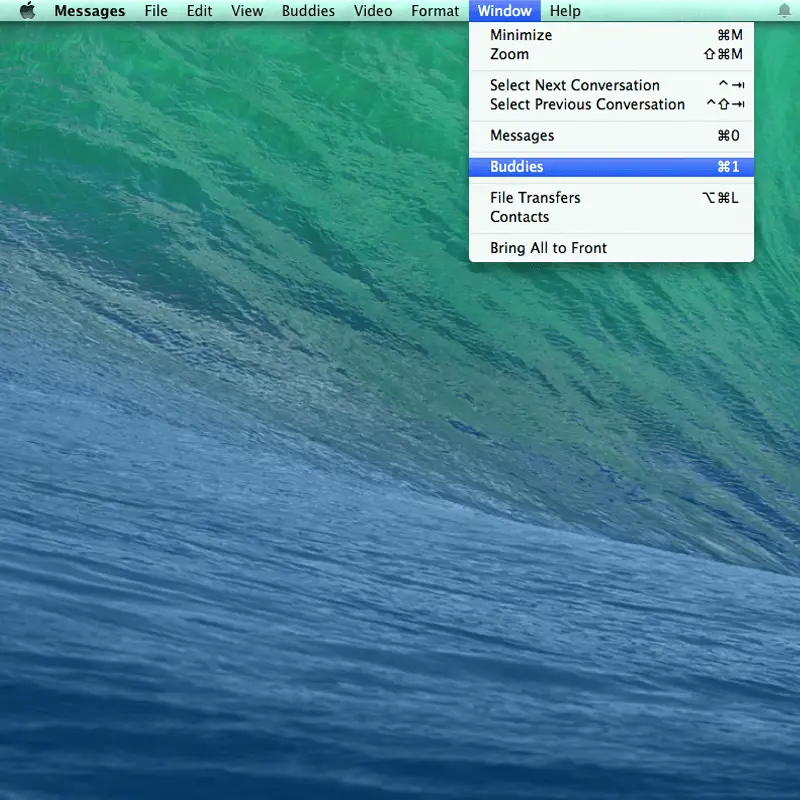The Macintosh and iDevices users can communicate together through iMessage. It’s a messaging service which lets the users to stay updated with the conversation happens on different devices. The user can send message from iPhone, it can be continued in iPod Touch and can be replied from Macintosh. Apple makes this service more handy to its users and makes the users to be tension-free from not carrying all the devices with them.
A question will arise at this juncture that how to configure the other messaging services such as Gmail, Yahoo, etc., in Macintosh operating system. There are enormous users out there who use these services to communicate. We will also have friends or colleagues who use it. In order to talk to or chat to those users, there is no need to download and install any new applications. Apple grants this service from an in-built application via iMessage. Follow the below instructions to configure Jabber account.
Step 1:
Open “iMessage” –> Preferences

Step 2:
Click on “+/-” to add / delete jabber account respectively
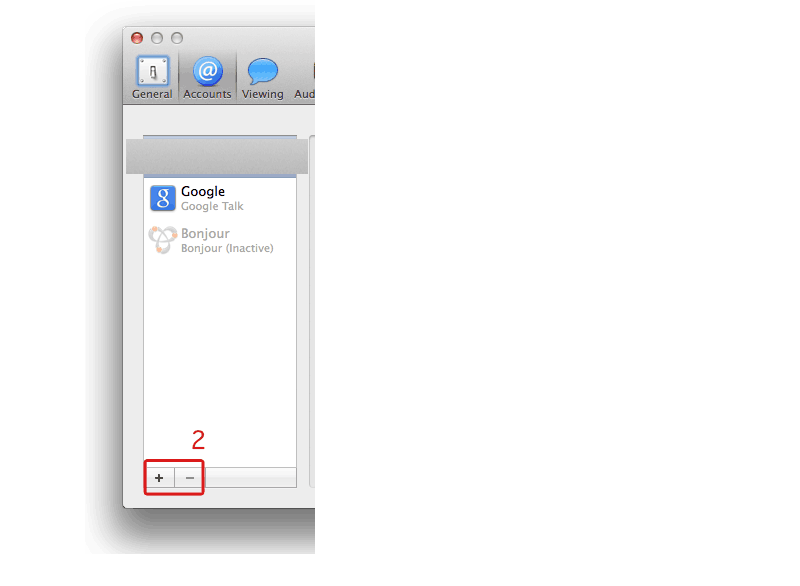
Step 3:
Choose the needed chat service account provider
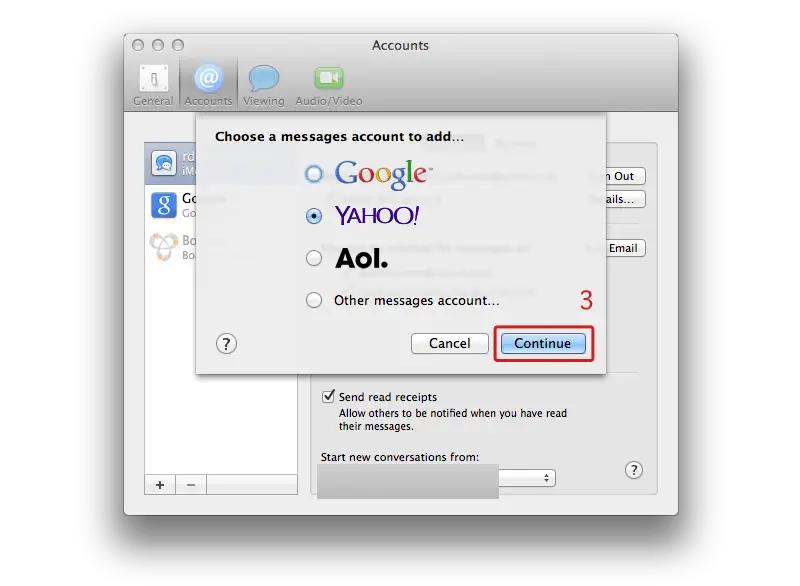
Step 4:
Give Name, User ID and Password of that account
Step 5:
Click “Set Up”
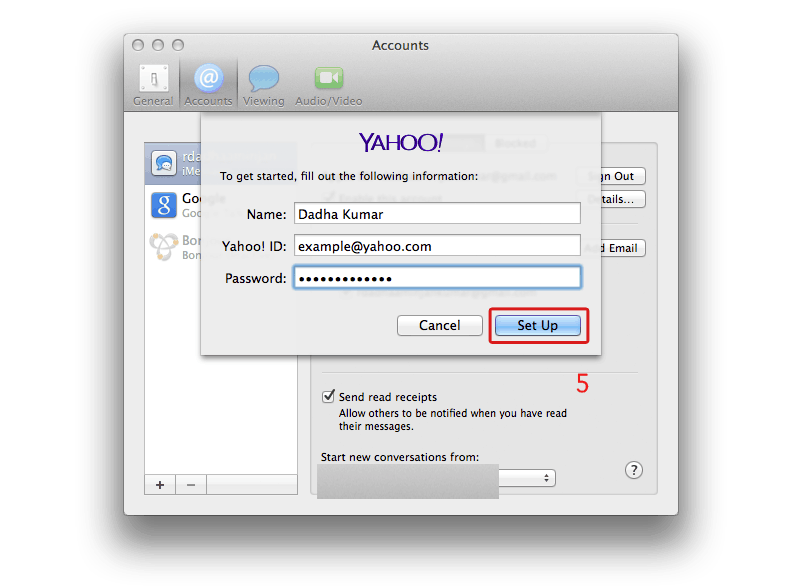
Step 6:
Select the apps to use with that User ID and Click on “Done”
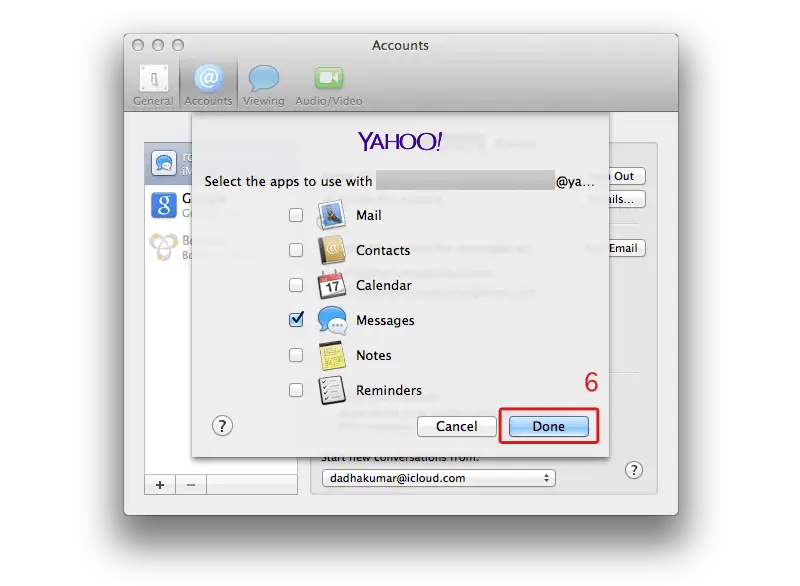
Step 7:
Change the status to Available from Offline to see the list of online users of that account
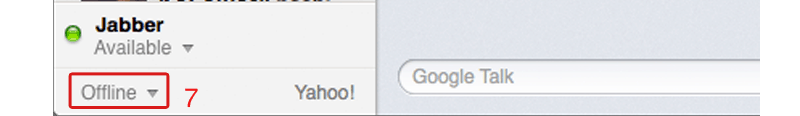
Step 8:
The buddies list who are online can be brought from Windows –> Buddies