Last year Google made some radical changes to it’s Chrome web browser. One of those changes was the redesign to the New Tab page, one of which removed the link to Apps and placed it up on the menu bar — it’s that multi-color grid of blocks at the left side. The position, next to bookmarks you have pinned there, is unfortunate, as it makes it fairly easy to accidentally delete when aiming at a bookmark you no longer find necessary.
Fortunately, this link is never really gone, and you can get it back if you removed it accidentally, or unpinned it intentionally because you didn’t think you would need it.
To get started, make sure you have the favorites toolbar enabled — the one that allows you to pin website links for easy access later. Find a blank area on it and right-click.
Near the bottom, you will find an option titled “Show apps shortcut”. You see, it’s never really deleted, just hidden away, and there is no reason to do a clean install of the web browser.
There are other methods for doing this as well, but they are a bit more complicated. You can also add an App Launcher directly to Windows, making it somewhat like a Chromebook. To do so, visit this page.
That’s all there is to it. You should now have everything fixed.

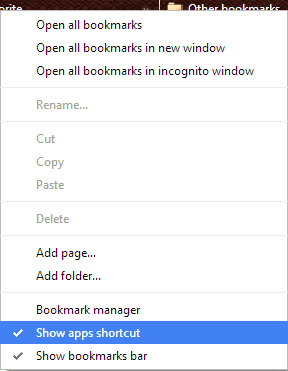


1 thought on “Accidentally removed the Chrome App Launcher? Here’s how to get it back”
Thanks!!! It’s very disconcerting when you don’t know how to fix things!