Enforcing unwanted changes are often greeted with huge backlash in online word and Instagram terms of service change is the recent example of this. However, the minor changes affecting few users rarely turns into backlash, be it design change or functionality changes.
Twitter has gone into many minor as well as major design changes in past few months, though, most of them are welcomed but recent design change related to user upload pictures has seen few opposition. Recently Twitter stopped letting users to view images uploaded by twitter user in grid format.
The missing picture grid and allowing visitors to view only one image at a time makes it difficult to browse user uploaded images on Twitter. To fix this annoyance one developer took up the challenge and here is the outcome, Twitter Image Downloader.
Check Out: How to Bring Back Thumbnail Grid View for Photos in Twitter
Twitter Image Downloader is simple to use app which lets you to grab and download all the images uploaded by Twitter user. All you need to do is enter Twitter handler/username, whose pictures you want to download.
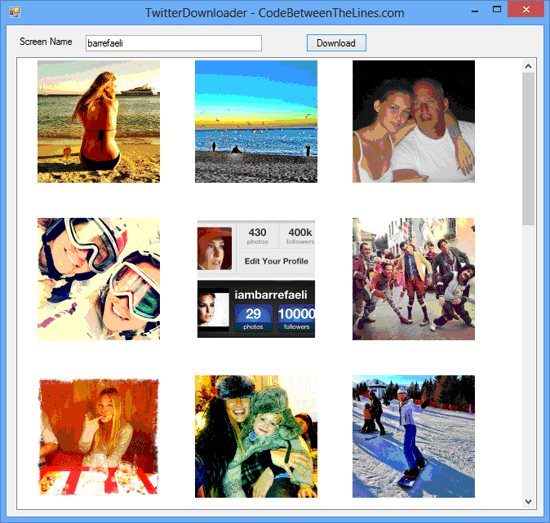
However, Twitter Image Downloader only supports images uploaded to Twitter or Instagram. All the downloaded images are saved in the new folder created with twitter handler name.
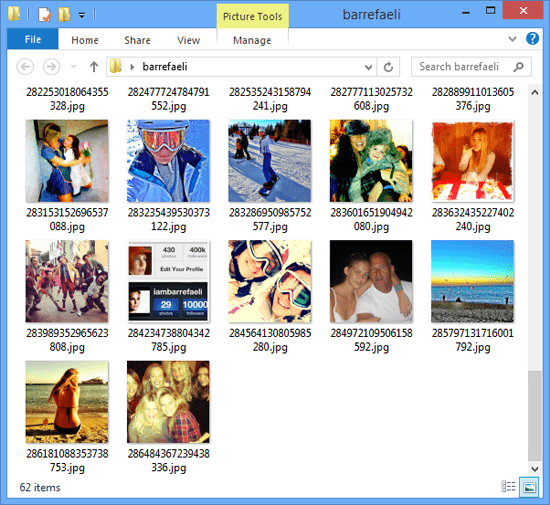
The application is fairly simple and has very less GUI elements to deal with. Though, UI can be improved but that’s not the major point of complaint as it does its job very well. We hope that the developer of this app will include support for more image hosting services.

