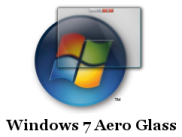
Aero Glass Transparency Effect one of best features of Windows Vista is also extended to Windows 7. However the hardware requirement to enable aero in windows 7 is much higher then average users can have.
Yesterday we posted how to enable aero in Windows 7 after you have installed Windows 7 and you meet minimum system requirement for Aero effect but for those users who’s system requirement is not up-to the requirement of windows 7 Aero can use below registry hack to force enable Aero Windows 7.
Enable Aero in Windows 7 with Registry Hack
1. Click on Start and type regedit at run
2. Now Navigate to the following registry key:
HKEY_CURRENT_USER\Software\Microsoft\Windows\DWM
3. In the right details pane, create following Three DWORD (32-bit value) entry
UseMachineCheck, and set its value to 0.
Blur, and set its value to 0.
Animations, and set its value to 0.
4. Close Regedit
5. Click on Start and type CMD with administrative Priviliges
6. Now type following command
Net Stop uxsms
Net Start uxsms
Above command will stop and start Desktop Window Manager Session Manager.
7. Now Attempt to Enable Aero by right clicking on desktop-> Personalize ->Windows Colors.
This Registry Hack to enable Aero in Windows 7 can also be used on Windows 7 install on Virtual Machine like Virtual PC 2007 but this wont work on Vmware Player which doesn’t have DirectX 9 or support physical machine video Drives.
Check out Windows 7 Themes or How to Add/Remove Accelerators in Internet Explorer 8.
Source: My Digital Life


31 thoughts on “Registry Hack to Enable Aero in Windows 7”
Dont work 4 me, this hack work if the video card has low rating?
This doesn’t appear to work under virtual machines.
I’ve tried both VMWare Workstation and Virtual PC 2007. They display the Aero glass effect in the themes but they don’t render.
Unfortunately the method of RDPing to the virtual machine from a PC using Aero doesn’t seem to work with Windows 7 Beta either–supposedly RDP will allow Aero with a vista virtual machine.
When i trid running Net Stop/Start usms it gives me error 5 access denied and i am running it under admistrative privilages any solution for this
Thanks in Advance
ok sorry start and stop service worked this time but the whole hack did not work i am still without Aero and its not fun :) can any 1 help
I doesn’t seem to work under Virtual Pc 2007. It still stays Basic. It says it should work under VPC 2007
I have the same problem as Ash, I get error 5 at the command prompt with entering the Net Stop uxsms command…
If you right-click on the CMD icon, it will let you choose administrator and then it works – at least the stop/start, but still no Aero – the wizard says my video card driver is not supported – i am using Parallels 4.0… which I discover after hitting their forums, does not support the Aero feature yet
This worked for me even though my memory and processor kept me below the 3.0 to start aero automatically.
This just looks like the Vista beta hack. Because my system supports Aero I just tried turning the blur off with the “blur” key, but it did not change.
hi
i am getting same error
system error 5 acces is denied
when i type net stop uxsms.
whats the soultion
RAM, you did not run the command prompt as administrator. Click “Start”, type cmd, right click cmd in the list and click run as administrator.
im running on the 64bit version of windows 7, the registry bits u have instructed us to enter r Dword (32bit) but there is also the Qword(64bit) whats the difference?
It worked for me. People who are having problems, right click “CMD” and click “Run as Administrator.”
This method will not enable Aero for any client running under VirtualPC 2007. The reason is that the emulated video card has specifications well below the requirements of Aero. The emulated hardware for VirtualPC was chosen for maximum compatibility with client operating systems, not maximum capability.
Apparently Aero does work with WMWare, but this is a commercial product and not free like VirtualPC. It has also been reported that Aero will work if the client attaches to the host via remote desktop.
Larry Miller
Microsoft MCSA
I didn’t manage to turn aero. My visuals just stopped responding and had to disable the registry options in a safe mode.
Probably not a good hack for those who doesn’t have pixelshader.
Mention it in the article!
It doesn t work with Hyper V
it didnt work for me…
it was a long shot really..using gforce 6600go on my laptop..
Thanks, i have a 933 Pentium 3 with 384 of RAM, fx5200 256, and it rated 1.4 on windows experience so aero was disabled until i found this page that is. I turned it on and believe it or not its working fine, at least its way faster than xp was on this machine
This hack does not work without WDM drivers. if u have WDM drivers and yet windows does not enable aero then this hack will work.
did not work
did not work
THIS FUKD UP MY GRAPHICS! how do i turn it off :S
didnt work? there is other way??