This is a Google Chrome app made in retaliation of Twitter removing the display of thumbnails in the image gallery. Without the thumbnail previews, you cannot select which pictures you want to see and it was no easy feat having to go through all the photos just to find the one you wanted.
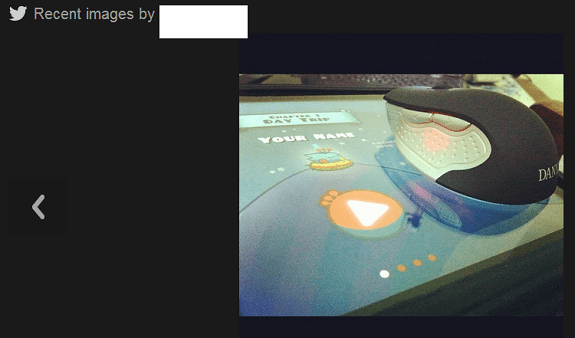
Please bring back photo grid view brings back the Twitter thumbnail display by making the thumbnails be visible again. What Twitter did was that they removed the carousel and disabled the thumbnails download. Twitter said they were disabling this feature as an experiment. However, it has been over 2 months and they have not reverted back to the thumbnail display. This app does the job for you, and makes the viewing experience a lot better.
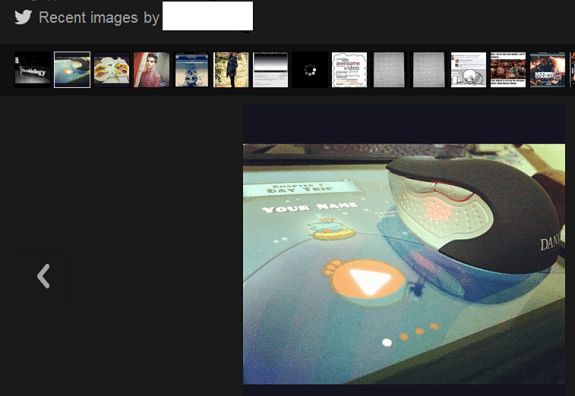
This App works perfectly and a lot of effort has been put into it! It does not slow down your Twitter experience at all, nor does it have any bugs or anything like that (at least we didn’t find any during our test). You can say it’s a kind of a tweak and works without any trouble.
Whenever you will open the Twitter Images, A black Icon will appear in the address bar. Clicking on that icon will give you certain options. You can enable or disable this extension and can also force pic.twitter.com to load images.
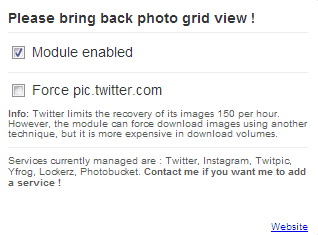
Please bring back photo grid viewis free and if you want the old twitter picture viewing experience back, then this is the perfect app for you. Feel free to comment, and let us know if you try it out.
Download Please Bring Back Photo Grid View [Google Chrome]

