Subtitles are life savers for those who have difficulty in understanding film dialogues or simply doesn’t know the foreign language. With the help of subtitles even deaf people can enjoy the movie to fullest. On internet you can find subtitles for the movies and TV shows in various formats such as .srt, .sub, .ass, .ssf, .jss, .ttxt, and many. In brief subtitles are textual form of dialogues displayed at the bottom of the screen matching timing with visual dialogues.
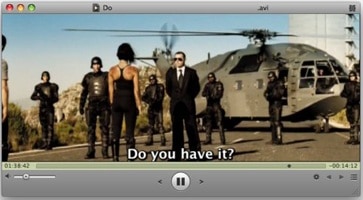
The different file formats of subtitles files are designed to support different media players and offer different features such as subtitle text styling, fonts, color etc. Due to the nature of each subtitles format designed for different purpose not all media playes, video players and TV support all subtitles formats. .SRT is the one format widely accepted and supported across every device capable of playing video files.
If are in situation where target device on which you want to play movie with subtitles doesn.t support .ASS format and wondering how you can convert to compatible .SRT subtitle format then here is awesome freeware tool, ASS2SRT for you. As the name suggests, this simple utility is designed to let you instantly convert .ass subtitle format to .srt format.
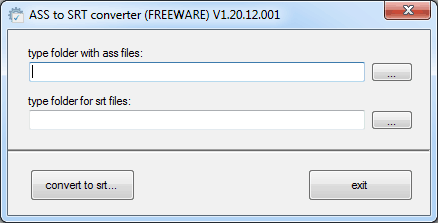
Less than 200 Kb in size, ASS2SRT doesn’t require any installation, just download and start the executable. Use browse button to select the folder containing .ASS subtitle file and select destination folder to save .SRT output file, and click on convert button that’s it.
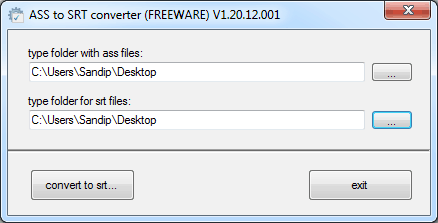
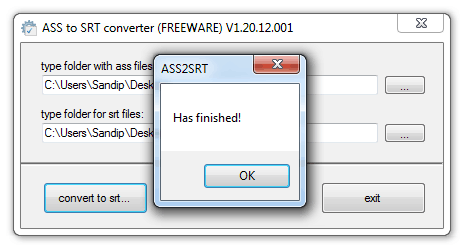
You will be notified once ASS2SRT finishes the conversion process. The process is extremely fast and doesn’t take more than few seconds. Open your destination folder and you will have your SRT file.
Check Out:
How to Sync Subtitles with Movie.


4 thoughts on “How to Convert .ASS Subtitles to .SRT Format”
03004858220
Thanks, this is what I was looking for to get rid of them annoying .ass subtitles. software works great and really easy to use.
.