In past we have covered several tools and utilities related to right click context menu, such as, adding new shortcut, sent to ftp option, adding backup option, customizing file associations, resize option etc. Now here is yet another utility which will lets you to add or remove entry from New Menu of right click context menu option on Windows 8.
New Menu Editor is small freeware tool which makes it editing New menu piece of cake. Often you need to create new office documents such Word, excel, PowerPoint or new folder. By default these option are already provided and if not then will get it when you install Microsoft office. However options provided in New menu of right click context menu may not be enough and you may have some special requirement or new file time which you need to work frequently.
In such case New Menu Editor can come handy. New Menu Editor has simple to use interface with huge list of new options that you can add to right click content menu. Also new Menu Editor doesn’t require any installation; all you need to do it extract .7z file content and execute new menu editor executable.
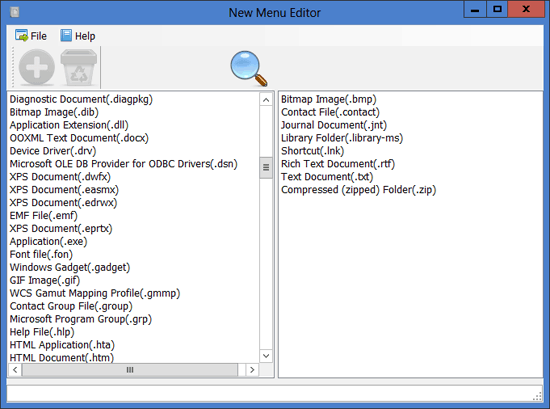
Now either use search button file type or manual scroll through the list to locate the file type you want to add. For example if you want add option create new html file then search for html and from search result select appropriate option.
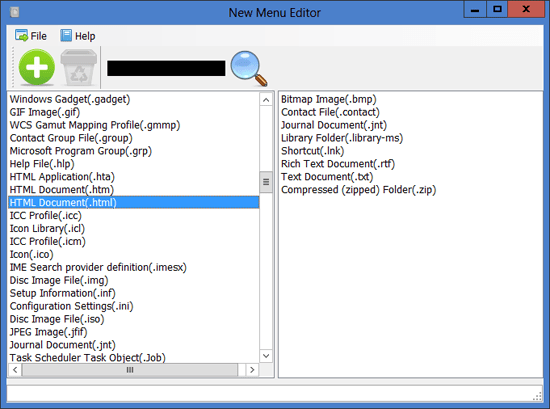
Now click on + button from to add it to new menu and you will be promoted with option to either select empty file or predefined template file then browse and select template file and click on OK button.
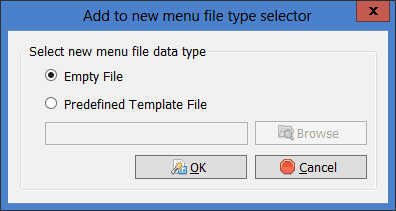
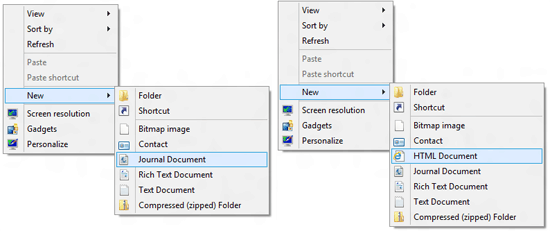
That’s it, you new menu should be updated and you should see new option in right click context menu.
Same way you can also remove added new options, select option you want to delete and hit recycle button.

