Microsoft has confirmed an issue of slow startup in Windows 7 & Windows 7 Service pack 1. The most surprising part is the cause of slow startup, as per Microsoft the slow startup problem is caused by having too many restore points. It may sound surprising but Microsoft has provided explanation on why restore point can be the caue of slow startup.
This issue occurs because the boot plan for the ReadyBoot feature exceeds the size limit of 512 kilobytes (KB). Each restore point creates a snapshot of Windows that Volsnap.sys must validate during the startup process. When you create many restore points, the boot plan for the ReadyBoot feature eventually exceeds the size limit of 512 KB, and cannot be stored. Therefore, startup I/O operations are not precached, and the startup process becomes slow.
Fortunately Microsoft has provided the hotfix to fix this issue on Windows 7 & Windows 7 Service Pack 1 (32 & 64bit). Affected users may use below link to download the hotfix.
Download Hotfix Fix368028 to fix Windows 7 Slow startup Issue.

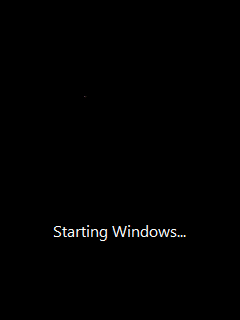

3 thoughts on “Hotfix to Fix Windows 7 Service Pack 1 Slow Startup Issue Released”
Thanks for update.
The easiest way to solve this is disable restore points.
It seldom works and if the pc is in such a bad way that you have to use restore points then its already too late.
Switch to ghost…..
kurva,a kde je odkaz??