
.SIS or .SISX files are Symbian OS Installer Files which lets you to install any application on your symbian OS based mobile phones. Normally any application developed for symbian OS need to signed with SymbianSigned.com but lots of mobile application available on internet are in unsigned form.hence you need to manually sign .sis files.
You may some time need to Unpack SIS file or Edit SIS to see certificates against which it was signed as well as to view the PKG script that describes the on-device installation process. Here is smll application SISContents which allows you to unpack, edit and sign Symbian 9.x SIS packages (Nokia S60 3rd Edition and Sony Ericsson UIQ 3.x platforms are supported).
Features of SISContents 1.0.3 Utility for unpack, edit and sign SIS files
1. Lets you to Read SIS file contents and displays information of SIS packages.
2. Unpack files from SIS packages.
3. Extract embedded components of packages as sis files (including certificates and signatures).
4. View and save installation PKG script.
5. Sign SIS files, packages, show information on certificates (validity period, issuer, subject, etc.), and delete them from package.
6. Edit SIS package: modification of name, vendor, version, type of installation, supported platforms (devices) is available. You can also add, replace and delete files/components containing in a package and change capabilities, UID3, SID of executables (i.e. exe, dll, ldd, etc.).
7. Read the contents and unpack files from N-Gage packages.
8. Extract and edit contents of mif files embedded in sis packages.
Screenshots of SISContents 1.0.3 Tool for unpack, edit and sign SIS files
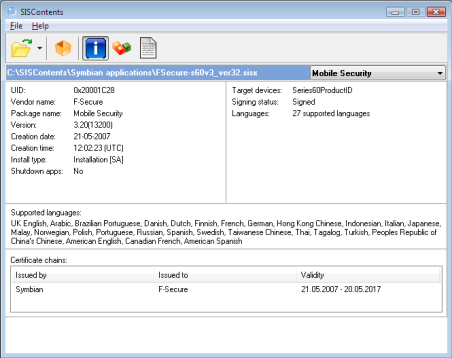
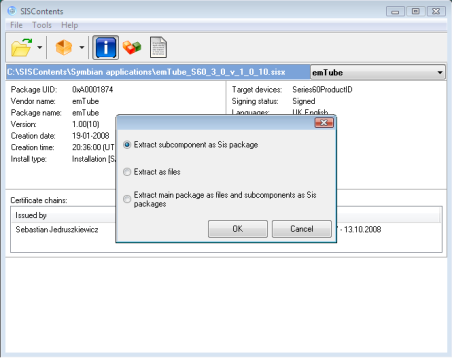
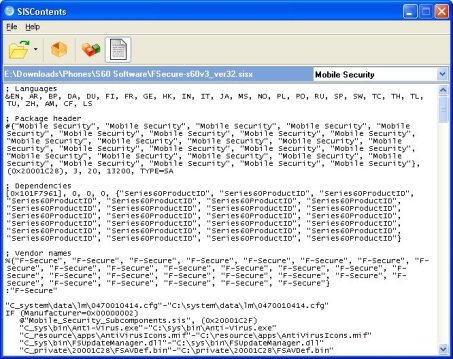
Download Freeware SISContents 1.0.3 and instantly unpack, edit or sign SIS files.


18 thoughts on “Instantly Unpack, Edit and Sign SIS files (.sis & .sisx) with Freeware SISContents”
Thank you very much for sharing such wanted application to the public… I guess not many people know about your software but soon it will spread in every forums. I feel your software were the easiest way to look into .sis files and even signing them!!. When i downloaded it was intended to takeout the pdb portion of dictionaries but then I saw that u have put certificate to sign the .sis files which I did and that was marvelous..
thank very much…
keep the good work
thank you for sharin this application….but the problem dat im facin is to open a version2.7 sis file which cant be opend using ur application…i havent tried anyoder versions…so if u can pls help me out with this…i have also tried unsis for the same thing but it didnt wrk….
How to edit the mobile files jar,sis..
I download and instal it to my pc. But it can’t work to edit sis file for s60 v2nd. What must I do.
Tank’s.
I am unable to download this setup please send it to my email [email protected]
HELP ME PLEASE thanks
hi dear
please help me how can i see in the sis file so help me
thanks
Hi sir,
i am unable to download setup please help me
thank u, but i culdn`t download this file….
can u help me……by sending it to my mail…?
this is my email addres::
[email protected]
hi dear
please help me how can i see in the sis file so help me
thanks
thank u, but i culdn`t download this file….
can u help me……by sending it to my mail…?
this is my email addres:: [email protected]
sir can u give me the link
becouz i can’t download
http://cdtools.net/symbiandev/home.html
sisx file
thank u, but i culdn`t download this file
how to download this file there is no link
Click on the link SisContents in the same line (as given above):
You may some time need to Unpack SIS file or Edit SIS to see certificates against which it was signed as well as to view the PKG script that describes the on-device installation process. Here is smll application >>({“SISContents”})<< which allows you to unpack, edit and sign Symbian 9.x SIS packages (Nokia S60 3rd Edition and Sony Ericsson UIQ 3.x platforms are supported).
for people having problem downloading it!
hi
Is there a way to sign a unsigned file without certificate.I mean that if I extract sis or sisx file then sign with some type of file to intall it on any mobile without signing certificates