If you are an IT professional who is employed in a company’s computer networking department, you fully realize how easily computer networks can get out of hand. While everything begins with an organized design, adding routers, switches, and other devices over time complicates the network routes; consequently, tracking network outages for individual devices becomes increasingly difficult.
There are software solutions available to keep things organized by keeping a close eye on the network nodes and stats; however such software often comes with a hefty price tag attached. But if you are willing to compromise on the interface front, then you have an excellent option available in the form of a tool called The Dude.
The Dude is a freeware application for computers running the Windows OS or Linux. The function of this tool is to let computer networking experts keep a close watch on the network. You can begin using this application by first downloading and installing its setup file that is sized at nearly 3.5 MB. Afterwards when you open the app for the first time, you can specify your subnet and have its devices detected.
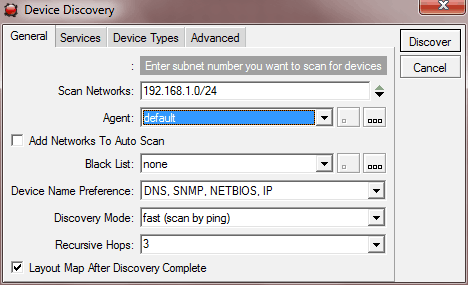
The devices are then examined to see which IP services they support e.g. FTP, NetBIOS, etc. The devices and there in-between connections are displayed on a grid to give your network a visual definition. Devices on the grid can be moved around and the overall map can be magnified any time you want.
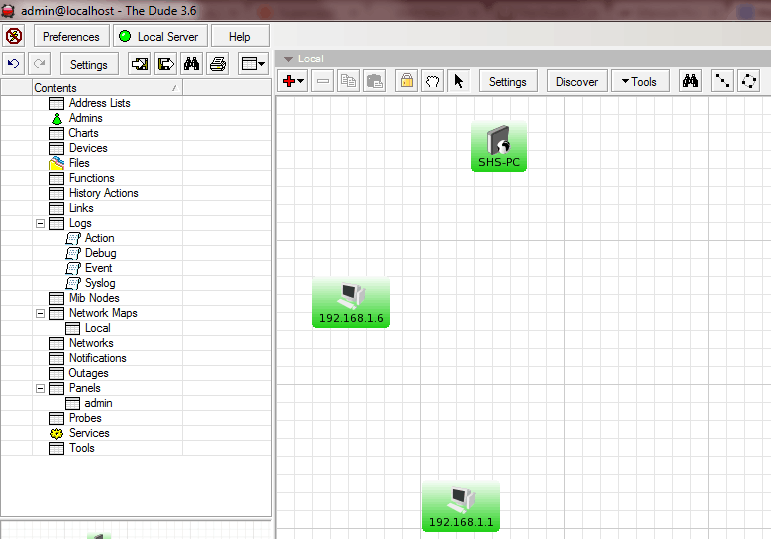
The map can also be exported to an image or document file format to be used in presentations in which you explain the company’s network layout.
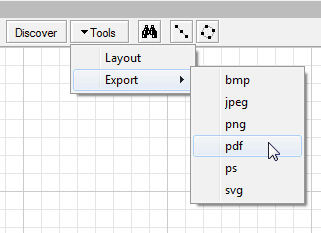
To quickly get the network details of a device, all you have to do is put the mouse pointer on top of it. A hovering window will display important information about the device including the services working or not working on it, along its IP address, MAC address, and a graph that indicates the device’s network activity.
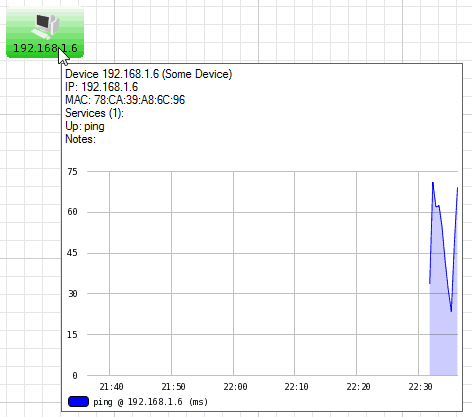
To directly interact with a network device in a number of ways, you can right click on it and check out the available options.
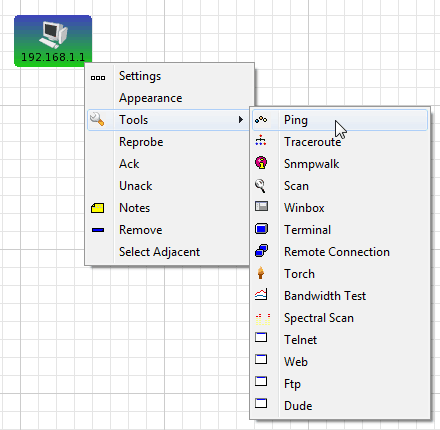
There are times when a device becomes “unconnectable” i.e. the device goes online, its icon on the network map turns red. There are numerous notifications that you can setup for this event. Network managers who want to keep an eye on all networks that go offline are inaccessible can configure The Dude’s options to have such disconnections logged; additionally, they can have sound, warning window, and email notifications enabled for these events.
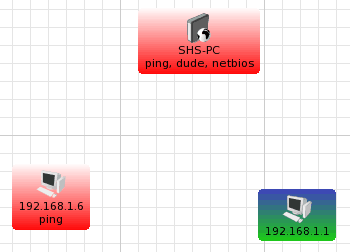
All these features only scratch the surface of The Dude – it has many more tools to offer that assist in managing a computer network. While the app’s overall look could certainly be ‘modernized’, it will still excellently serve the needs of today’s networking professionals.
You can get The Dude from this page.

