
In past we have reviewed Leopard Transformation Pack 2 & Mac OS X Leopart theme to transform Vista to Mac OS X. a latest Windows 7 is almost here and many users are already enjoying Windows 7 RC. We don’t see any reason for users to have Mac OS X like look & feel on Windows 7 RC.
But in case if you are looking for way to transform windows 7 to Mac Os X then Leopard OSX for Win7 RC v2 visual style developed by one of deviantart user is good option for you. Leopard OS X theme will only work with Windows 7 build 7100.
Screenshot of Leopard OS X theme for Windows 7 RC
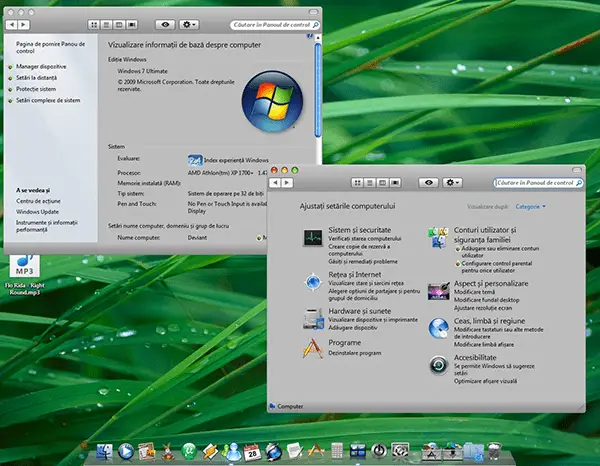
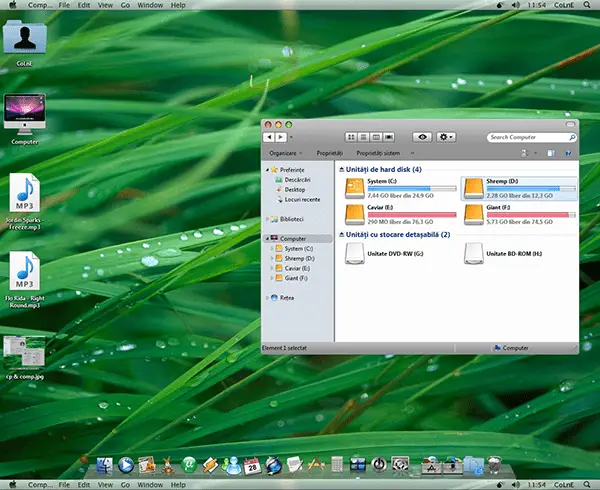
Download Leopard OS X Theme for Windows 7 RC Build 7100


36 thoughts on “Transform Windows 7 RC to Mac OS X Leopard with Leopard R2 Theme”
sorry but there are instructions for installing this theme??? i just moved the files to the Resources folder but nothing happends.
Thanks for the help!
Does this work with newer builds?
yeah, i’m using windows 7 but mac os skin is a brand new experience! Thanks
how did you installed it NGUYENKINH???
Thanks.
Use relacer to replace those files, then restart. Hope this useful
http://www3.telus.net/_/replacer/Replacer.zip
How do you install this? You can’t just click on the theme file, even if you’ve put the folder and files in the windows
\resources folder. It does not fully change the theme, it only changes the background. Ideas?
OK SOME OF YOU HAS BIN ASKING HOW TO INSTALL THIS WILL I CAN HELP!!!!
First download the Universal Theme Patcher for windows 7 (download link blow), and Patch it and restart. then download the Leopard OS X theme for Windows 7 RC and then open the system32 folder and you have to replace the files shell32,ExplorerFrame,explorer BUT BACK them Up First and then goto C:\Windows\Resources\Themes and put all the files that you downloaded in that folder but don’t put system32 folder and the explorer.exe file and your done!!!!
———Download Links———
Universal Theme Patcher for windows 7
http://deepxw.blogspot.com/2008/11/universal-theme-patcher.html
For More Info and More Themes Goto
http://duncsweb.com/2009/07/20/custom-themes-on-windows-7-rc/
I did what you said but it wont let replace the Explorer.exe not sure why i have admin rights. and how do i select the themes after that? i dont see them in themes
Thanks
Hi there, I have managed to replace all the files and done everything mentioned in here but I am getting the same result as nguyenkinh, background and other things change but the icons and explorer are still the same of Windows 7. Is there any other icons files and things that needs to be downloaded?
Hi…can someone explain me how to replace the files , because the os is writing that : u need permisson to perform this action
Hello, how did you become the style of the Start Menu? I dont mean the Dock ! HELP ^^
Hey this really doen;t work
but the link i am giving u will not be upset try these real theme packs
http://www.ithinkdiff.com/windows-7-themes/
Go here and you will find the icons and object bar …
http://alkhan.deviantart.com/art/Leopard-OSX-for-Win7-RC-v2-123978540
I cannot change the permission of thes files
i have same system32 administrator permission problems cant move shell32.dll and explorerframe.dll any help?
Thank your all pictures.
I want to use Leopart on my window 7.
And I want to use 2 OS in my Laptop that has Leopart and Window 7.
U all can use Take ownership to have a full control on your file: link http://www.howtogeek.com/downloads/TakeOwnership.zip
To replace exploer.exe, you should use an altenate explorer programe such as QDir: first run QDir, use task manager to end exploer.exe process, use QDir to copy and paste(rename original file to explorer_old.exe first for safety)^^
But i remind that this theme really not usefull on Window7, cause it reduce great funtion of W7. I backed to original after first use!
does not work on windows 7 professional
Can you explan me to install leopard style .
Thanks you
take ownership of entire c drive then give yourself and all administrators full permissions (assuming you are an administrator, you need to be an administrator to change permissions) then deny all permissions to TRUSTED INSTALLER then you can move shell32.dll and explorerframe.dll into c:/windows/system32 and move the originals somewhere else and it should work with the 7100 build
and remember to give TRUSTED INSTALLER full permissions again when you’re done then restart
1 year ago
nice
gozel programdir beyenirem
hey.. the link is not found,, eeerrrrr can u give me the other link?
can anyone give me the link to download pls
BROKEN
Hi i m unable to find a download link..could u plz help
kishan
Hey,
Download link broken?
please repost link ;)
Actually, OS X and other operating systems like Linux have better capabilities thatn Windows 7. When you say “great funtion” you are wrong. Also, learn some proper English.
https://rapidshare.com/#!download|575l33|240303022|Leopard_OSX_for_Win7_RC_v2_by_alkhan.rar|8284
The link provided is broken – that is another link for the file.
will this give you a virus i had a big one
I do not know how to uninstall it…
from where i download!!!!!!!!!!!!!
how to download