On these days, People expect everything needs to be done in smart and quick way. The mobile operating system manufacturers come with a lot of new technologies to retain it’s users. Majority of the mobile phone users will be sending and receiving the messages. The smart phones are coming with the touch screens. It has got lots of upsides and downsides. One of the major downsides is, misspelling the words while typing.
When the user types the long sentences or in the serious conversation, misspelt words really make them more tempered. In order to avoid this, Apple has come up with Auto Correction feature. It acts very intelligently but sometimes not. Some users would really feel annoyed with this feature. Here is a way to turn on / off this auto correction feature on iPhone. For MAC users, Check out this to do the same.
Step 1:
Go to “Settings”
Step 2:
Tap on “General”
Step 3:
Go to “Keyboard”
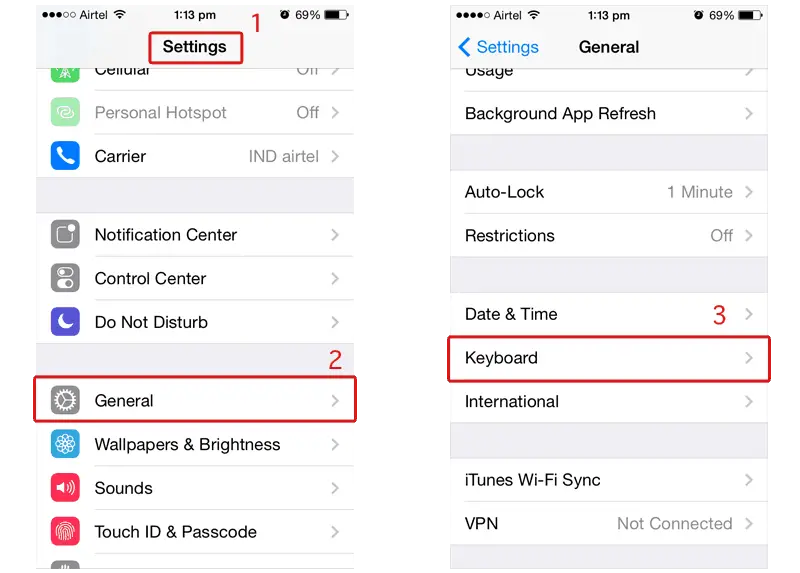
Step 4:
Toggle “Auto-Correction” button to turn on / off this feature


