Macintosh keeps the users more engaged with its hidden features all the time. File indexing is one of greatest features on MAC. Whenever the user creates any new volume in HDD / SSD or plugs in any external drive, Macintosh will always be awake to start indexing those partitions. It indexes the files more elegantly and keeps it ready when the user wants. The users can search for the files in the finder window. Spotlight search is an easiest and quickest way to search for the files from MAC.
Spotlight search can be set and enabled in the system preferences. The users can restrict or allow, in what the searching has to be done. Even the categories can be reordered in the way it has to appeared when the searching is done. When the user searches the file, It can be opened by clicking on it. But some users might want to open the enclosing folder instead of opening the file. Here is the way to do so.
Step 1:
Open “Spotlight Search”
Step 2:
Search for the file
Step 3:
Highlight it
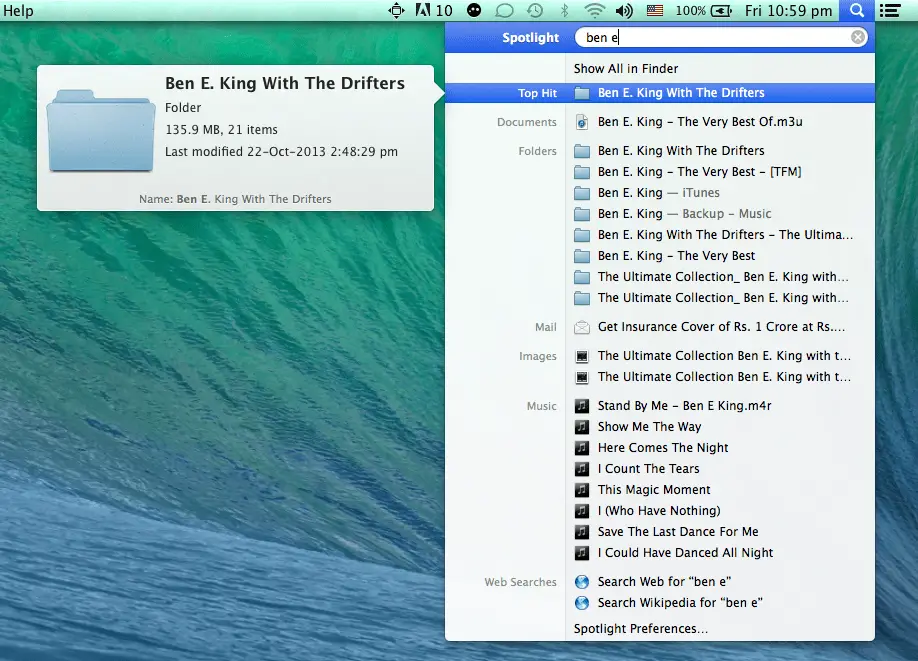
Step 4:
While holding down “Command” key, Click/Enter on the searched item
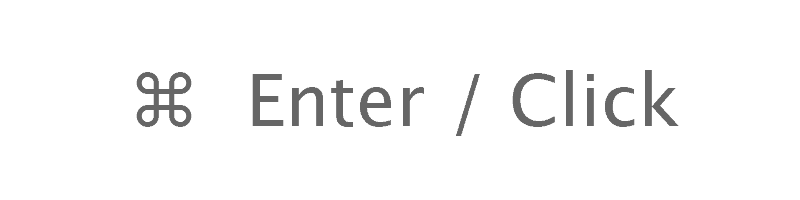
Step 5:
The searched item’s enclosing folder will be shown in the finder

