Twitter is the most popular microblogging service on the internet right now. Many people use the save search feature to find relevant tweets, latest blogs posts, read latest news, brand management and more, in the Twitter timeline. When you search for any particular keyword on Twitter, it will display all the relevant tweets in the twitter timeline from other users. Twitter allows users to save up to 25 searches on their account.
The reason why many people prefer to remove saved searches might be because they are not following that specific keyword or they may have reached their saved search limit, so in order to add any other keyword, old ones must be removed from the list. It may be very difficult for many Twitter users to look for the option to remove the saved searches and one may call it a hidden option as one cannot see it right away.
However, if you want to remove the searches you saved in Twitter, here’s a quick and simple way to do it.
When you click on the search box, it will show you all the searches you have saved on Twitter. Clicking on it will display all the relevant tweets. Many people fail to find the way to remove the saved searches as the option is not visible on the main screen. First of all, open the saved search and click on the gear icon that appears on the top right corner of the screen. From their click on Remove Saved Search and it will ask you for confirmation. Simply click Yes and it will remove the keyword from your saved search list.
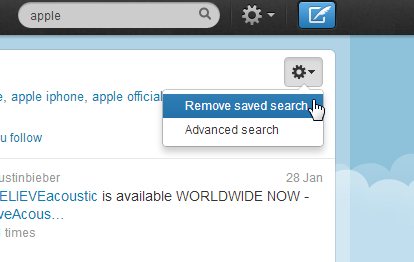
This will remove the search keyword from the saved searches list and you can check it by clicking on the search field and check the items that are displayed. Similarly, after removing the keyword, you can add more keywords from the gear menu.

