
It has been more then two week now for windows 7 beta public release and I am sure by this time most of all egger users would have already installed windows 7 and exploring windows 7 new features. Installing Windows 7 on another hard drive partition along with Windows XP or Vista is the first option to opt for as this option let us to keep our existing stable operating system and also experiment with windows 7.
Once windows 7 will get expiry it would be easier to switch back to older operating by just removing windows 7 partition and setting boot manager. But after installing windows 7 in dual boot system i have seen many users are facing one typical issue of missing hard drive partition of windows XP or Vista. Here is quick fix of hard drive does not show up in windows 7.
The main reason of hard drive partition missing or not shown in windows 7 is that drive letter of the Windows Vista or XP partition is not assigned in Windows 7.
Fix Hard Drive Partition Missing in Windows 7
1. Click on start and type diskmgmt.msc on search bar (on Run command)
2. This will open the Disk Management interface that is displaying all connected hard drives and partitions.
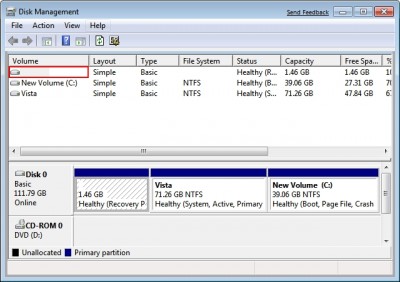
3. Now select Drive from lower half of your disk management interface which doesn’t have any drive letter.
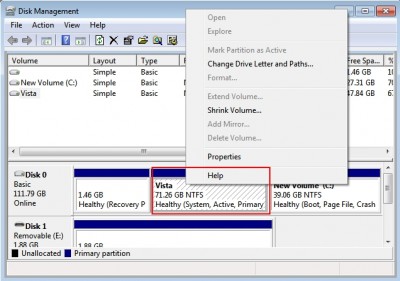
4. Right Click & Select “Change Drive Letter and Paths” from the context menu.
5. Now click on the Add button in the next menu and pick a drive letter from the pull down menu.
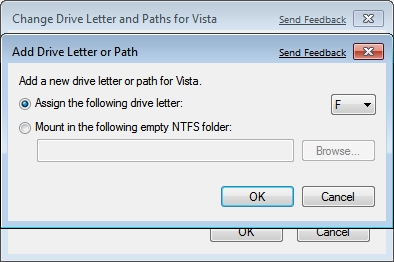
6. Click ok to assign selected drive letter and check your windows explorer or my computer to confirm missing drive of windows XP or Vista is shown up or not.


44 thoughts on “Fix Missing Windows XP, Vista Hard Drive Partition in Windows 7”
Hi,
I did what you recommand and I now see my XP partition. The problem is that I cannot boot in XP. It says that there is missing files. I had to re-install the xp boot loader and then re-install 7. Am I the only one who had this problem?
Thanks
Thanks
Great, thanks!
2Francois Cote
>>The problem is that I cannot boot in XP.
>>It says that there is missing files.
I have another trouble – after access from Win7 my WinXP was ‘dead’, means most system applications won’t to load (I just run task manager, but explorer and etc couldn’t run).
That fixed the problem. Have been searching for a solution for a while, thanks.
brilliant.
Thanks a lot :D
wow, that works….it was a new drive and i had formatted and partitioned it and had about 80gigs that did not show up…i found your blog and tried the fix and it worked….wow…thanks
This works great. Fix my problem. Now I have all my partition recognized by Windows. Thanks !!! :)
thanks so much, windows 7 didn’t see my secondary partition cause of an error in the name. this one fixed. great! windows 7 is very cool
Right clicking the hidden partition (which has vista installed) only gives the,’delete volume’ option. Now what?
thanks so much, i accidently set my new partion for w7 as logical, no primary, didnt click till i had 7 installed, and couldnt find my drive, this was very helpful, all my drivers etc are on the the now unhidden drive.
Thanks! Windows didn’t recognize one of my hard drives so i thought that i fuked up installing windows.
Genius! Thanks I was started to panic there.
Thanks!!!
Thank you so much.
Thought I’d never get the drive back.
Thank you. You saved tons of data from beeing deleted.
Thank you so much!!!! You save my life! ;)))
no option for that highlighted.. on says help
You may try enabling dual boot by editing ‘system startup’ from ‘startup and recovery’ tab under ‘advanced’ tab of ‘system properties’
Thank you very much. I thought I have lost all my files. Thanks
Unfortunately, that capablity is greyed out, it only lets me format the drive with the missing letter and I don’t want to do that.
A very common problem with Windows explorer is reported on all Windows help forums. I’ve seen people complaining about problem with long path files deletion.
Some common problems with Windows Explorer people talk about:
– Doesn’t allow deleting files with long path names
– Pops up error while deleting unwanted files or unnecessary files
– Errors like: Access denied, sharing violation, source in use etc.
I’ve found a very simple but smart solution for all these above mentioned common problems. A very simple but powerful tool to overcome these problems. Everyone who plays with the files must have this tool. Its compatible with all versions of Microsoft Windows.
Download it at here:
http://www.deletelongfile.com
A very common problem with Windows explorer is reported on all Windows help forums. I’ve seen people complaining about problem with long path files deletion.
Some common problems with Windows Explorer people talk about:
– Doesn’t allow deleting files with long path names
– Pops up error while deleting unwanted files or unnecessary files
– Errors like: Access denied, sharing violation, source in use etc.
I’ve found a very simple but smart solution for all these above mentioned common problems. A very simple but powerful tool to overcome these problems. Everyone who plays with the files must have this tool. Its compatible with all versions of Microsoft Windows.
Download it at here:
http://www.deletelongfile.com
Perfect! I saved all my data to 2nd hard drive before installing Windows 7 on Primary drive. This simple explanation has helped tremendously.
Many thanks :0)
But http://www.deletelongfile.com is stolen version of Path Too Long Utility from http://www.pathtoolong.com. You will not receive support or software update there, so you’d better go to the original version provider.
Thank you.
you saved my life, i owe you big time. thanks a lot
After installing Windows 7 all the data stored in one of the partitions is replaced by the files of previous OS version which is also Windows 7. What is the problem? I lost nearly 30GB of data including important documents and personal pictures.! Please get me the solution……..
Thank u for such a useless information……..
Thanks! Got my 180G of lost disk space back . . . very grateful
Thank u so much.
I tried with many tips but none worked. but this was correct thenk u
Then you should use 3rd party’s tools, such as Acronis, to format that partition.
WOW !! its done.I have found the hidden HDD partition. Thank you so much Sandip.
Cheers
Milon
UK
thanks:) good advice;)
on clicking the drive no option is working??
what can i do now??
Doesnt show up :(
Damn what do i have to do? bye 60 euros :(
THANKS!
thanks man. even a 17 yr ol could do it with this guide
Thanks! it helped me a lot! cheers man!
thank you so much.. it solves my problem too ing missing hdd partation..
friendly regards… henry
thx .it worked! found my lost partition. installed windows 8.
You guys are amazing! I have been looking for complete data recovery steps for my chronic hard drives but I have another good solution try Kernel for windows data recovery software to fix all over error form windows partition and recover whole data files form your hard drive.