If you are a Google Chrome user this extension/add-on will help you out a lot in need. If you are tired of seeing the same tab page for Chrome, then you might want to give Humble New Tab Page a check. Humble New Tab Page brings a whole new envisioned and redesigned tab page to your Google Chrome browser that not only supports bookmarks, but also apps, most recently visited websites and even a weather widget. All of this in one simple layout.
The default new tab page is quite boring in Google Chrome, so spice it up a little with this nifty extension. Navigate to the link given at the end of the post. Download and install the extension on your Google Chrome browser. Now, just as soon as the add-on is installed, when you click on the “New Tab” button or press “Ctrl + T” (Windows) to open a new Tab, you will see the new Humble New Tab Page.
It displays your bookmarks, Most Visited websites, Apps, Weather and Recently closed websites. The fun does not end here. Click on the little wrench icon in the top-right bar of the Chrome screen and you can edit this page to your very own custom liking.
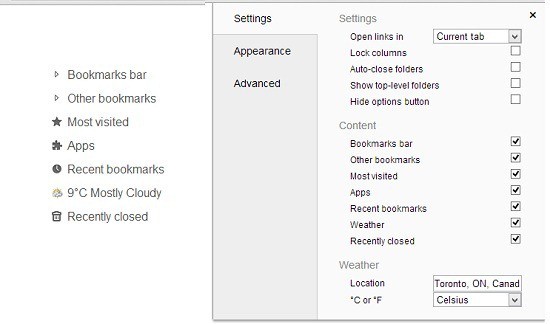
You can change the complete appearance of the layout and set it according to your own wishes and commands. If you are a little bit of a code junkie, then use the “Advanced” setting panel to punch in your very own “Custom CSS” code and have the whole page designed in a way that tailors your needs.
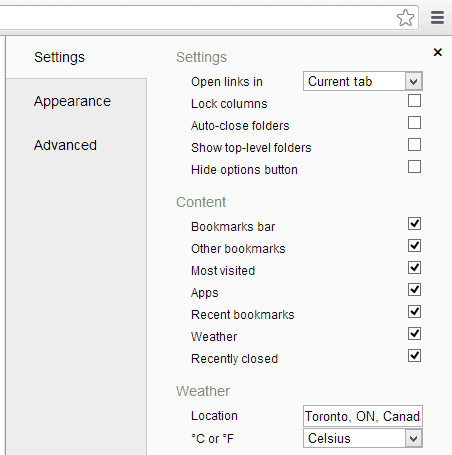
I find this app helpful as it displays quite some useful features. A user need not download a weather extension as the weather is displayed right in the New Tab’s bar. A user can also check and open any recently closed website; a user may have accidently closed the wrong website. Feel free to share your thoughts using the comments section below.

