Optimus 3D was the one of the first full 3D interface based android phone from LG and the good news is it has been rooted successfully on Android 2.3.5 Gingerbread firmware, however the root is only possible on V20x software version of LG Optimus 3D Gingerbread firmware and not for the recent V21 stock firmware. If you are running Gingerbread 2.3.5 having firmware version as V20 then this root solution is for you. You can find the software version from Settings app, general and about section. As shown in below screenshot.

The root has been achieved by Dan Rosenberg who was also responsible for Motorola Droid 4 root. Here are the complete step by step instructions on how to root Optimus 3G Gingerbread firmware. Make sure you have backup of your data before proceeding for rooting also proceed at your own risk, we will not be responsible for any damage.
How to Root LG Optimus 3D P920 on Gingerbread
1. Download Megatron Exploit for Windows from here
2. Download and Install LG ADB drivers
3. Go to Settings -> Applications -> Development and enable USB Debugging mode
4. Connect your LG Optimus 3D to PC via USB
5. Extract the content of zip file download in step 1 and execute run.bat and wait for it to complete the rooting process, if rooted successfully you should see something similar to below screenshot on your command prompt.
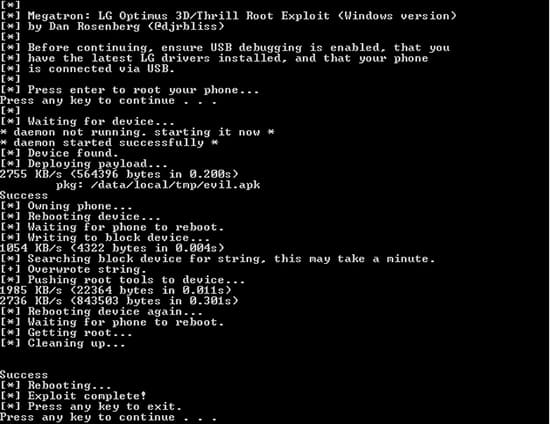
Now enjoy your newly rooted LG Optimus 3D on gingerbread firmware.
Via: XDADevelopers


21 thoughts on “How to Root LG Optimus 3D P920 on Gingerbread Android 2.3.5 Firmware”
thanx a lot btother … it worked great
Thanks alot, it worked like a dream
thank you, it was very easy to do
Worked like a charm!….I had been looking for it for many months….
thankkkkkk youuuu…. great job dude
A single word: PERFECT
thanks my friend, hvala iz croatia
Works like a charm. thanks
Rooted my LG-925(Thrill) using this technique. The only that worked after updating my phone to v 2.3.5 android. Thanks a lot.
wonderful it is working well thanks for all your kind assistance
LLLLLLLLLLLLIKE A GLOVE!
thenkyou very matsh
successfully. great! many thanks
How to UNroot this?
Yeah! This worked to me! :DD
I have just rooted my LG 3D P920 with your help….successfully
The whole process was smooth and easy….Thank you very much.Keep up the good work
its dont work with my lg p920 (waiting for dvice ) stay in this sentence
can you help me please
can not get ADB drivers.and LG homepage dose not give any help.
how do i unroot
obrigado deu tudo certo, p920h rooted
After rooting flash a custom rom like cyanogenmod to make the phone much better.