Every now and then we come across a video on YouTube which is marked as “The video may be inappropriate for some users” and you need to login to your youtube account and verify your age to continue watching video. The age restricted videos are not visible to users logged out or below 18 years (19 in case of Korea).
If you have come across such age restricted video then do keep in mind that there has to be genuine reasons for marking it as age restricted and if you are of legal age as per your country then you should have absolutely no problem in viewing these videos.
What is Restriction mode on YouTube?
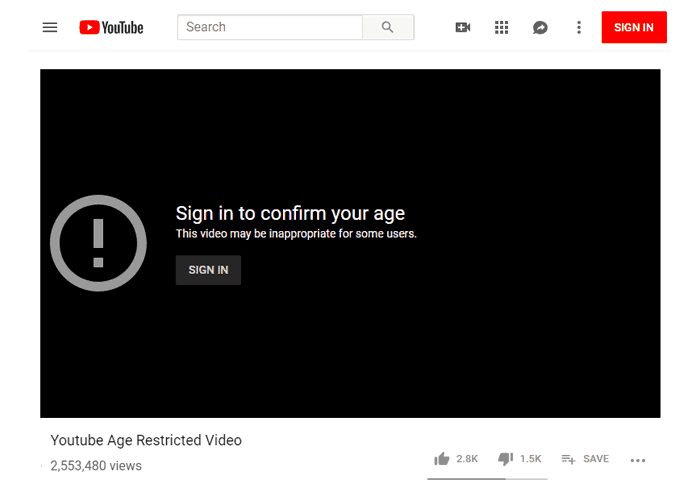
This feature was introduced by YouTube in 2010 to control and limit the reach of videos if it has vulgar language, violence or disturbing clips, or adult content. Although most videos not suitable for YouTube community gets deleted automatically but the videos which not appropriate for certain sections of users are marked as age restricted content by the YouTube review team which also acts upon users reports for such YouTube videos. But if you do not have YouTube account then you can use following ways to watch restricted videos on Youtube without signing in.
Note: Restricted mode is different from blocked Youtube, read this article to learn how to unblock Youtube.
How to Watch Age Restricted YouTube Videos
Method 1: Embed the Restricted Video
Embedding on YouTube is used to share the videos to our blog or website directly through YouTube. We can justify this as a Purchase from YouTube. YouTube does not apply restrictions to these embed video so you can watch the videos with this official feature of YouTube.
- Click on the link and add ‘embed/’ at the place of ‘watch?v=’ and click on enter. (see the screenshot)
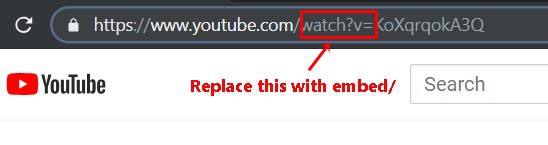
You will be redirected to a new official page of YouTube where you can watch the restricted video.
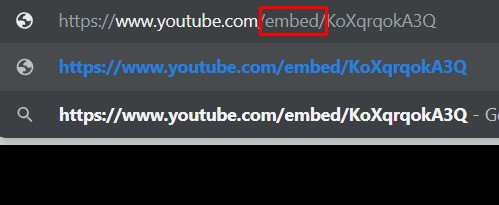
Method 2: NSFW YouTube
It is an online website tool which allows users to watch YouTube videos without login and the videos which are age restricted too. It is a third party tool which simply embeds the video as per YouTube instructions and displays those videos on their own website.
How to use NSFW YouTube?
- Go to the restricted YouTube video page where you are seeing the error.
- Click on the link section and fill the phrase ‘nsfw’ before YouTube (as shown in the screenshot) and click and Enter.
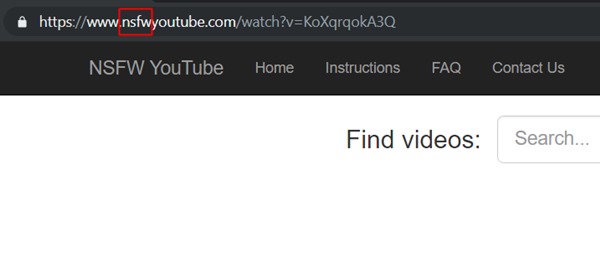
Now you will be redirected to a new page where you can easily watch the desired video easily.
Method 3: Listen on Repeat
It is another tool works as same as the NSFW. It is also a third party website which embeds the video and allows us to watch without any restrictions. Some other options like streaming, chat, and the library is also there in Listen on Repeat.
How to use Listen on Repeat?
- Go to the restricted video page and add the word ‘repeat’ just after YouTube (as shown in the screenshot)
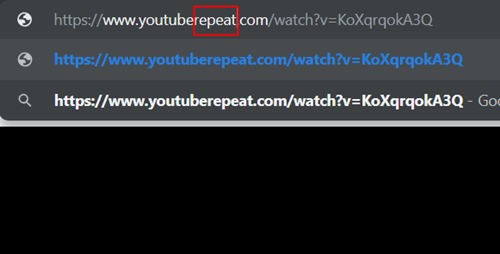
- Click on enter and you will be redirected to listen on repeat’s official site where your video will be played.
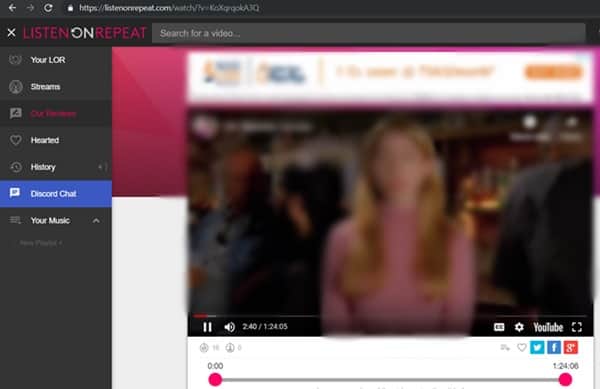
Method 4: Use a Proxy Site
A proxy site is also effective to play restricted videos since it is capable to bypass the proxy server and enable you to watch videos without logging in into YouTube. There are lots of Proxy sites available to do this effectively but we prefer you to use ProxySite (https://www.proxysite.com/).
How to use ProxySite?
- Open your Google Chrome or any browser and type this address www.proxysite.com and enter.

- Now, you will see a box where ‘Enter URL’ would be written.
- Type the address of restricted YouTube video and select any server from the drop-up menu.
- Click on GO and you are ready to see the video.
Method 5: Download Restricted Video with Acethinker
You can use any software to download the YouTube video and watch it anytime. Once you download the video, you will not have to bypass the age restriction every time. You can use Acethinker since it is simple and quick to use.
- Open the website by going to (www.acethinker.com).
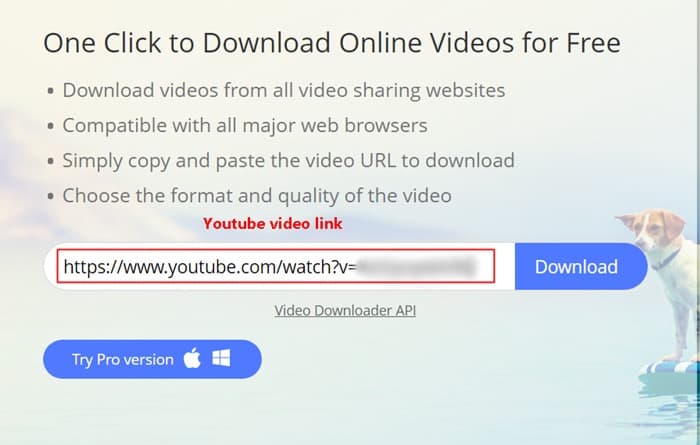
- Paste the restricted video link and click on Download.
Method 6: Stream the Video on VLC Media Player
VLC not only play lots of video and audio format files but it is also capable to stream from external links. You can use VLC’s stream feature to watch age restricted videos. To do this, follow the below process.
- Copy the restricted video link
- Open VLC and click on Media>Open Network Stream>Paste the Link>Play
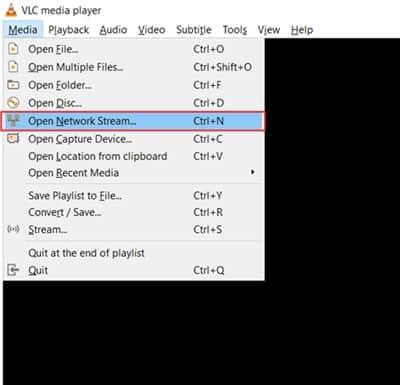
- VLC will automatically bypass the video restriction and start playing it.
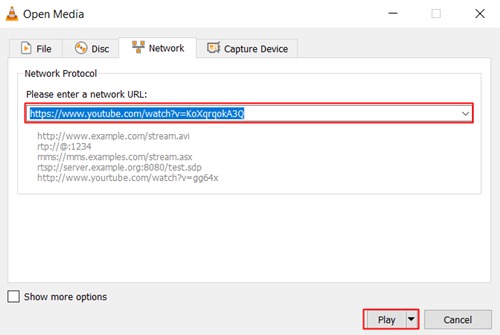
How to Watch age restricted YouTube videos on Android Device
There are also some methods to play restricted video on our Android devices. There are some applications which allow us to watch videos without logging in to YouTube official accounts.
Method 1: Musepic for Android
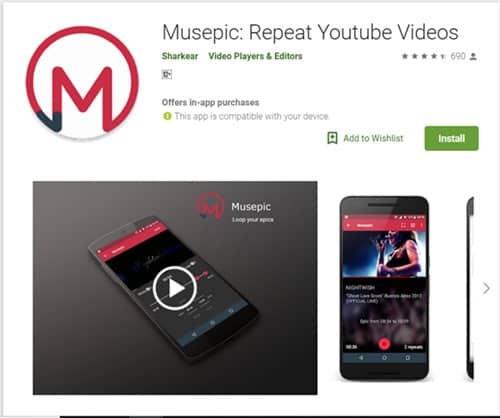
Musepic is a free application for Android devices which is generally used to play YouTube videos in the loop but actually, it is able to play Youtube videos without logging into our accounts. You can download it by going to play store (https://play.google.com/store/apps/details?id=com.sharkear.musepic)
Method 2: Floating Player for YouTube
This is basically an application to play YouTube in the background as a floating icon. This application is also capable to play YouTube videos without the need of account login. So, it can be utilized to watch age restricted videos in our devices easily.
How to Watch age restricted YouTube videos on iPhone/iPad
Method 1: NetTube
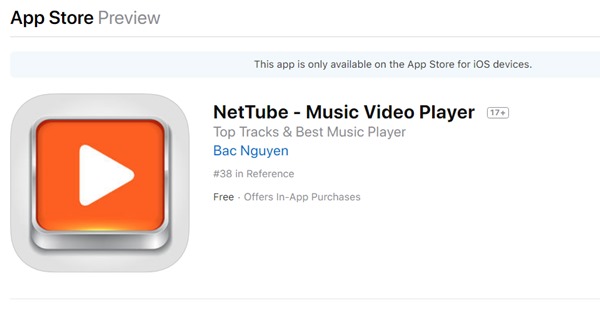
If you are an iPhone or iPad user then you can also watch age-restricted videos easily with the help of this free application. It does not require any account login to play YouTube video and work effectively. This application is available officially on the App Store.
(https://itunes.apple.com/bg/app/nettube-music-video-player/id1181398308?mt=8)
Final Words
We hope above solutions will help you to watch age restricted videos on YouTube, the age restricted content is different from restricted mode, which is specifically designed for school, universities, libraries, government and other public institution to set the limited viewing experience of Youtube for its users. If you have trouble in viewing age restricted videos then we are sure above guide will be perfect for you. To open blocked YouTube website you can follow this guide.


6 thoughts on “How to Watch Age Restricted Videos on YouTube”
Allavsoft can download YouTube videos without ads
why does vlc media player stop when i put an age restricted video on the vlc media player? normally it dosen’t stop
It’s all a crock. Nothing works now, especially for iPhone users. Google has all but ended our access, especially for those of us who do NOT want to sign in. I fear our fun is over.
The best way is to download and watch age-restricted videos. In fact, it is to watch an account that matches your age.
I’m very interested and fear nothing
Thank you for sharing this tutorial! I’ve been trying to find a way to watch age-restricted videos on YouTube without signing in, and this method works like a charm. I can finally watch the videos I’m interested in without getting kicked off the platform. Great job!