We are back with the step by step guide on how to update iPhone 3G/3GS iOS 4.2.1 to baseband 06.15.00 which is required if want to unlock iOS 4.2.1 on iPhone 3GS & iPhone 3G. If you are Mac user then you can use PwnageTool 4.1.3 or use Redsn0w 0.9.6b5 for Mac.
For Windows users only Redsn0w 0.9.6b5 is the tool which allows you to flash baseband 06.15.00 on iPhone 3GS & iPhone 3G running iOS 4.1.2 or iOS 4.1.
Stuff Needed
1. Stock iOS 4.1.2 Firmware for iPhone 3GS/3G (if you have iOS 4.1 then download iOS 4.1 iOS firmware)
How to Update iPhone 3G / 3GS 4.1.2 iOS to Baseband 06.15.00 with Redsn0w 0.9.6b5
1. Download all the needed stuff and keep it in one folder, right click on redsn0w 0.9.6b5 and go to properties -> compatibility tab. Now check Run this program in compability mode for option and select option as shown in below screenshot.
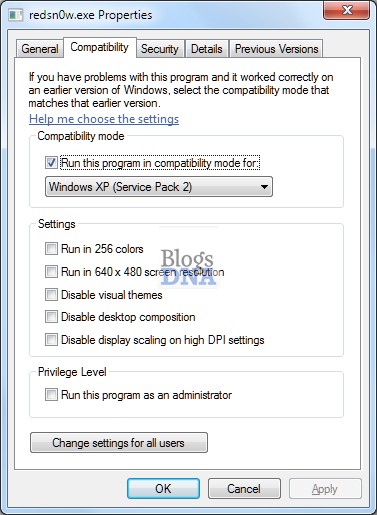
2. Start Redsn0w 0.9.6b5 and click on browse button to select iOS 4.1.2 IPSW
3. Once Redsn0w 0.9.6b5 completes verifying IPSW click on next button.
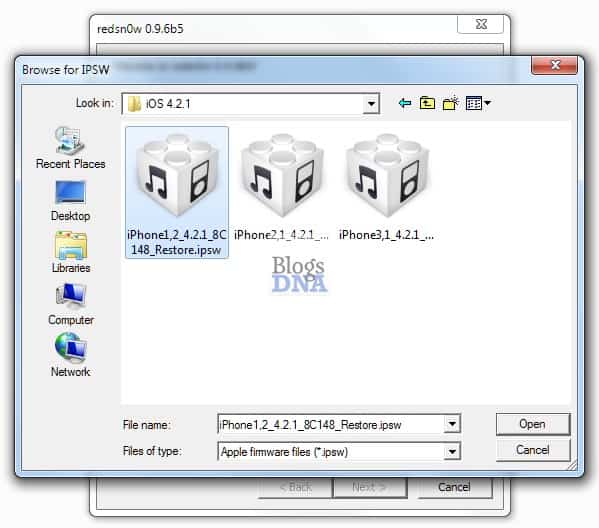
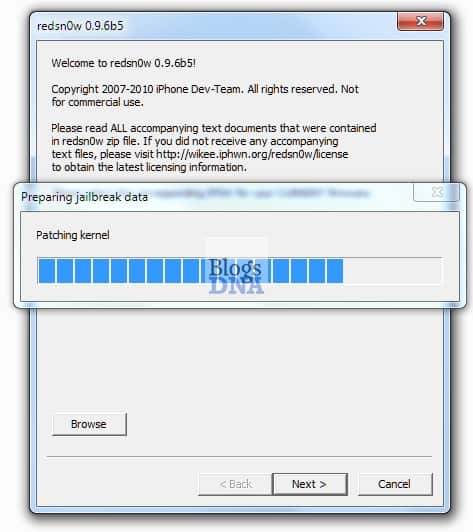
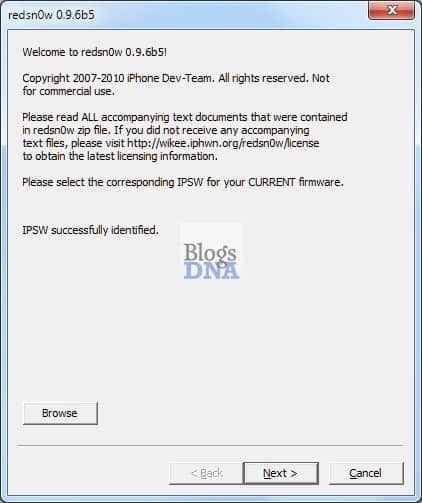
4. Now under options make sure you check “Install iPad baseband” option & click on “yes” in “Are you sure you want to do this ?” dialog box. P.S do read the issues which could arise after updating to 06.15.00 baseband.
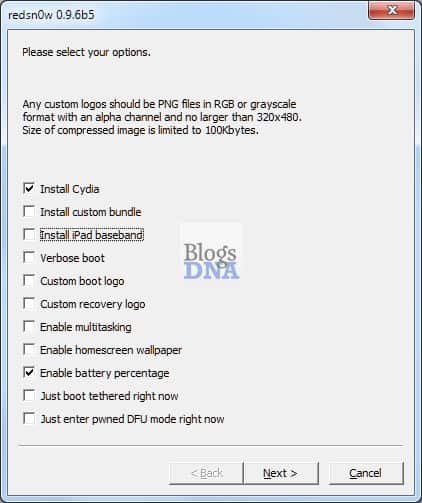
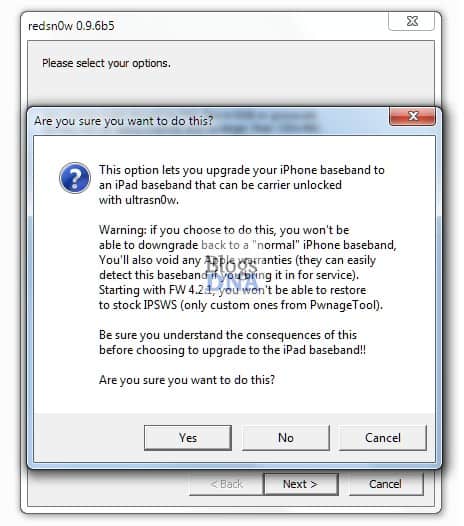
5. Now click on next,& connect your iPhone and switched off. You need to keep your iPhone 3G/3GS connected to USB till the end of process. DO NOT REMOVE IPHONE FROM USB.
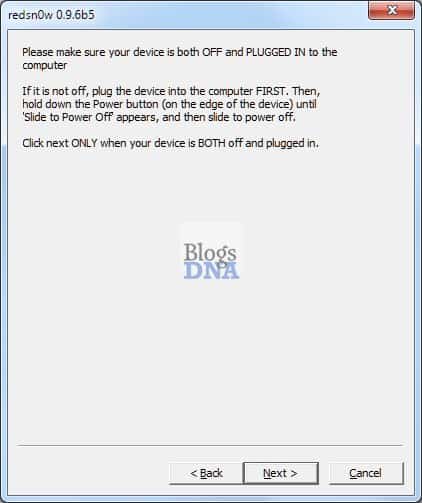
6. Click on Next and at this stage you have to put your iPhone in DFU mode. For this
Press & hold home & power button together for 10 sec.
After 10 seconds release power button while keep holding home button until Redsn0w 0.9.6b5 detects iPhone in DFU mode.
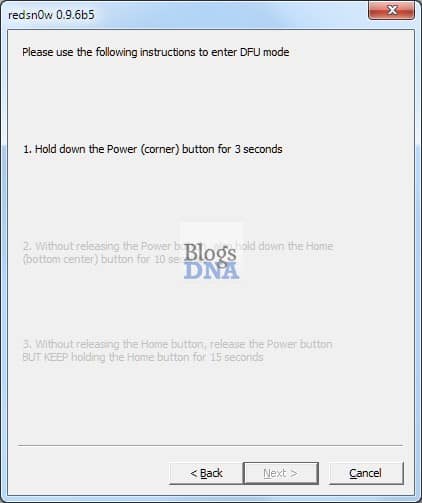
Once Ressn0w 0.9.6b5 detects iPhone in DFU mode it will perform series of actions, rebooting device, uploading jailbreak data, launching exploit etc.
Now sit back and relax till Redsn0w 0.9.6b5 completes the entire process. Once it finishes you will have your iPhone 3G/3GS running iOS 4.2.1 with baseband 06.15.00 compatible with Ultrasn0w 1.2.
Here is Video on How to Update iPhone 3G/3GS Baseband to 06.15.00
Now you can unlock your iPhone 3G/3GS with Ultrasn0w 1.2.


14 thoughts on “How to Flash/Update Baseband 06.15.00 on iPhone 3G & 3GS iOS 4.1.2 with Redsn0w 0.9.6b5”
I messed up.
I Had Iphone 3G baseband 05.14.02 running IOS 4.1
I used redsnow beta 5 and upgraded baseband to 06.15.00 and Ios Still in 4.1
I forgot to upgrade the firmware in itunes to 4.2.1
any help.
I have the same Problem please help!!
hi, I have done everything as it was said, however there is nothing on my Iphone, I get the message Done at the end but there is no data streaming on my iphone. as it was shown in video. What is next?
I did all of these instructions just like they were written and my phone goes through the whole process and then at the end ends on the recovery mode screen. I cannot get it off recovery even when I re-do the process it still always goes back to the recovery screen and when I sync it with itunes, itunes wont restore with custom or factory ipsw. Any solutions to this problem? I have heard a lot of people are having the stuck in recovery mode just like me and cannot get out, But I have not heard of any or tried any solutions that actually help or fix it. Thanks
I did this and it worked great except my battery was draining constantly, constant data usage, and overheating. The fix involves using SAM to create a virtual SIM that will spoof iTunes so it will activate properly and not drain your battery: http://ideavein.com/2010/12/28/fix-battery-drain-gps-iphone/
Hi and thanks for the post
i have an issue when i have 3G 4.2.1 with BB 15.5.04 and a am trying to upgrade the BB to 6.15e when i run the DFU it look like it coping all the files than it says done
but on my iphone i am getting black screen with nothing run on it and after 10 min the phone shut down
any ideas?
can you please tell me how to update iphone 3g 4.2.1 with baseband 5.15.04 to some other higher version or to ios5
helllppppp pleaseeee
my phone stucks on pineapple logo and never get backk hellppp
if ur alive hellpppp
pleasee?????
I messed up.
I Had Iphone 3G baseband 04. running IOS 3.1
I used redsnow beta 5 and upgraded baseband to 06.15.00
I forgot to upgrade the firmware in itunes to 4.2.1 HELPPP
Hi
i have iphone 3g with version 4.2.1(8C148) and Modem Firmware 05.15.04 i want to update my iphone to IOS 5.
please help me with the steps to upgrade iphone to OS 5 and i want to know what i need to upgrade first.
first i need to upgrade Modem Firmware to 06.15.00 or directly i can upgrade to IOS 5.
please help me better
waiting for your further assistance
you can contact me on [email protected]
Thanks
Syed
I am trying everything the same. But when it starts it says “Fetching baseband” and then it is same till it crashes… Please help!